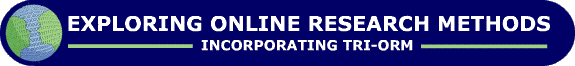![]() Click on the headings to open them. They will open on this page. Open the following link
for further
information about these headings if required.
Click on the headings to open them. They will open on this page. Open the following link
for further
information about these headings if required.
Your browser does not support these headings. To ensure that the contents remain accessible, they have been automatically opened so that all the information on the page is displayed.
However, to take advantage of the headings and to ensure that the layout and design of this site are displayed correctly, you are recommended to upgrade to a current version of one of the following standards compliant browsers:
- Internet Explorer (http://www.microsoft.com/ windows/ie/downloads/ default.mspx)
- Mozilla Firefox (http://www.mozilla.org/ products/firefox/)
- Opera (http://www.opera.com/download/)
A
 Accessibility
Accessibility
The accessibility of a web page refers to the extent to which users can access the content regardless of the technology they use or any disability they may have. An accessible web page is one that is designed to ensure that this is possible through, for example, providing textual descriptions of graphics used to allow their significance to be described in text-only browsers or via screen-reading software.
 Active server pages (ASP)
Active server pages (ASP)
A framework developed by Microsoft for providing server-side processing capabilities and database functionalities. Now largely superceded by a more recent version, ASP.NET.
 Apache
Apache
Freely-available open-source server software which is one of the most widely-used examples of server software on the internet.
B
 Body
Body
The body section of an HTML document contains the main display content. It is here that text, images, links, form elements, tables and lists are placed.
 Browser
Browser
Software which requests resources (mainly web pages) from a server computer and displays them. An example of client software held on a client machine.
 Button
Button
A standard HTML button. Can be linked to JavaScript and perform an action when clicked.
e.g.
HTML: <input type="button" value = "Standard
button" />
C
 Check box
Check box
Square tags that display a mark when selected and can allow multiple responses.
e.g. A B
HTML: <input type="Check box" name="1"
value="A"> A <input type="Check box" name="2"
value="B"> B
 Client
Client
The software that allows a computer to request web pages from a server computer and displays these pages. Also used to refer to the computer on which this software is held.
 Client-side
scripting
Client-side
scripting
Client-side scripting through scripting languages such as JavaScript allows dynamic or interactive features to be added to web pages. Code is added to a web page which is executed in the browser on the client computer. It can be used to, for example, check for the presence of a cookie indicating that a user has visited the site before, and display a different message according to whether the cookie is found. It can also allow users to display or hide content such as help windows or menu bars by clicking on buttons or links, or carry out different actions according to user actions or input.
 CSS
CSS
CSS (Cascading Style Sheets - also referred to simply as 'Style Sheets') provide a means of adding design elements to basic HTML pages. For example, using CSS, it is possible to control the colour, positioning and spacing of objects such as text, links, images and tables.
D
 DOCTYPE
DOCTYPE
A DOCTYPE (document type) definition, known as a DTD should begin an HTML document. This declares what type of page it is and what language is being used, and it allows the page to be validated as conforming to Worldwide Web Consortium (W3C) standards.
E
 Event
handler
Event
handler
An event handler is a piece of code in programming or scripting languages such as JavaScript that triggers an action when a particular event occurs. Examples of event handles are those that trigger actions when the mouse is clicked, double-clicked or moved, a key is pressed, or a page is loaded or unloaded.
F
 Form
elements/controls
Form
elements/controls
A set of form items that the user can enter data into to be sent to the researcher. Some commonly-used elements are as follows:
Button, Check box, Select box / drop down list box, Password box, Radio buttons, Text area, Text box.
 Form
tags
Form
tags
Form tags mark off the beginning and end of a form. Controls within the form tags are effectively grouped together so that when a submit button is clicked the data in all the controls within the form is sent for processing. It is possible to include multiple forms on a page, but only one form can be submitted at any one time.
 Function
Function
A function is a block of code in programming or scripting languages such as JavaScript that carries out a particular action. In effect the code is not carried out until the function is 'called' from within the document when a particular event occurs (such as the user clicking a submit button).
G
 Graphic Interchange Format (GIF)
Graphic Interchange Format (GIF)
One of the two most common types of images in use on the internet (along with JPEGs), GIFs are usually more appropriate for line drawings or graphics with a limited number of colours.
H
 Head
Head
The head section of an HTML document contains information which is basically not intended for display. It is loaded into the browser before the body section and typically includes the DOCTYPE, the page title, meta commands and any CSS and client-side script information.
 Hidden
form fields
Hidden
form fields
Hidden form fields are form controls that are not displayed on the page (though they are visible in the HTML source for the page). They are useful for storing and passing information from page to page which is not necessary or desirable to display. They can be thought of as text boxes with content that can be set by the developer via HTML or JavaScript rather than being completed by the user.
 HTML
HTML
HTML (Hyper Text Markup Language) is the technical language that lies behind most web pages. It consists of tags which surround blocks of text to indicate how they should appear in a browser, and which are used to insert elements such as images or tables.
 HTML
tags
HTML
tags
In an HTML document, tags are used to tell the browser how to present the layout and style of text and other elements. Tags can consist of elements, attributes and values. The element indicates what should be displayed in the browser, and the attributes and values indicate how this should be displayed.
e.g. In the following tag, <p align="center">Hello!</p>, <p></p> is the element which tells the browser to display a new paragraph, align is the attribute and center is the value which indicates that it should be displayed with a centered alignment.
I
 Internet
Protocol (IP) Address
Internet
Protocol (IP) Address
A string of four numbers separated by full-stops which provide a unique identifier for all computers permanently connected to the internet.
J
 Joint
Photographic Experts Group (JPEG)
Joint
Photographic Experts Group (JPEG)
One of the two most common types of images in use on the internet (along with GIFs), JPEGs are usually suitable for images with a large number of colours such as photographs. The file extension is '.jpg'.
 JavaScript
JavaScript
The most popular client-side scripting language in use on the internet. JavaScript code is added to an HTML document and is executed in the browser on the client computer. It can be used to, for example, carry out different actions according to user actions or input.
K
L
M
 MySQL
MySQL
A freely-available open source database server, which can be downloaded and installed to allow database functionality to be added to a web page. It is frequently used in combination with PHP to allow databases to be added to and accessed over the internet.
N
O
 Open
source
Open
source
In general terms, open source software allows for users to access the source code for free and allows it to be modified and redistributed. A full definition is available at www.opensource.org.
 Optimisation
Optimisation
The process of reducing as much as possible the file size and download time of resources such as web-graphics while maintaining a suitable level of quality.
P
 Password box
Password box
Text input box that allows a single line of text to be entered. It is possible to limit the size and number of characters that can be entered. As the user types, the characters are hidden from display.
e.g.
HTML: <input type="password" size="15"
maxlength="10" />
 Path
Path
A reference to a file and it's location in a series of folders held on a computer.
e.g. C:\Documents and Settings\My Documents\main_site\section1\page1.htm refers to an HTML page called 'page 1' held in the c drive of a local computer in a folder called section 1, held in a series of folders in 'Documents and Settings'.
 PHP
PHP
A freely-available server-side scripting language which can be downloaded and installed to allow the addition of server-side processing capabilities to web pages.
Q
R
 Radio buttons
Radio buttons
Circular tags that fill in when one option is selected.
e.g. Yes No
HTML: <input type="radio" name="1"
value="Yes" / > Yes <input type="radio"
name="1" value="No" /> No
 Reset button
Reset button
A reset button clears any form data that has been input, returning them to the original values they had when the page was loaded.
e.g.
HTML: <input type="reset" value="Reset"
/>
S
 Select
box / Drop-down list box
Select
box / Drop-down list box
An element which allows users to select options by clicking. Only one option is displayed until the user clicks on the arrow.
e.g.
HTML: <select name="select"> <option>Option
1</option> <option>Option 2</option> <option>Option
3</option> <option>Option 4</option> </select>
 Server
Server
A computer which delivers web pages to a client computer when a URL is typed into the address bar of a browser on that computer. Also used to refer to the software held on the server computer which allows this process to take place.
 Server-side
processing
Server-side
processing
Server-side processing allows dynamic or interactive features to be added to web pages. This is done by the server computer before the page is sent to the client computer. Server-side processing can be accomplished using a range of technologies such as PHP, ASP(X), Perl/CGI and ColdFusion. It can be used to, for example, validate and process information entered by users into web forms, store or retrieve information in databases, and automatically send emails.
 Skip
mechanisms
Skip
mechanisms
Functionalities added to an online questionnaire which automatically provide participants with a route through the questionnaire, avoiding questions that are not relevant. When a question is answered, the next question will be delivered according to the response so that different questions are provided depending on particular answers.
 Submit button
Submit button
A submit button sends the form data to the server when clicked. The action of doing this depends on the form action specified. Most commonly it will be to email the results or add them to a database.
e.g.
HTML: <input type="submit" value="Submit"
/>
T
 Text area
Text area
Allows the user to input a large amount of text. By default, the text will wrap onto a new line when the end of a line is reached, and a scroll-bar will appear on the right-hand side when the number of lines displayed is exceeded.
e.g.
HTML: <textarea cols="60" rows="5"></textarea>
 Text box
Text box
Allows a single line of text to be input of a size and number of characters specified.
e.g.
HTML: <input type="text" size="25"
maxlength="20" />
 Text
editor
Text
editor
A simple application which allows users to enter, edit and save text, typically with basic formatting options.
U
 URL
URL
A URL (Uniform Resource Locator) is the address for a resource available online (usually a web page). URLs consist of a reference to the server computer which holds the resource along with a path to the file containing this resource on the computer. By typing the URL into a browser, a request is sent from a user's computer (client computer) to the server computer to deliver this resource.
V
 Validation
Validation
The functionality which allows forms to be automatically checked before or at submission to ensure that any required questions have been answered and/or that data has been entered in a suitable format. This can be done using client-side and/or server-side scripting. Typically, validation routines will prevent submission where problems are found with the form and a message will be delivered to the user prompting them to check their answers and resubmit.
W
 'Web-safe' colour palette
'Web-safe' colour palette
A set of 216 colours recommended for use on the internet as they are not subject to variation on different types of monitors and systems.
 WYSIWYG
WYSIWYG
WYSIWYG (What You See Is What You Get) software packages such as Macromedia Dreamweaver or Microsoft FrontPage are tools that allow web pages to be created and edited using an interface that displays the page as it will appear in a browser.
X
Y
Z