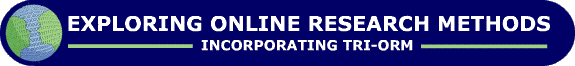![]() Click on the headings to open them. They will open on this page. Open the following link
for further
information about these headings if required.
Click on the headings to open them. They will open on this page. Open the following link
for further
information about these headings if required.
Your browser does not support these headings. To ensure that the contents remain accessible, they have been automatically opened so that all the information on the page is displayed.
However, to take advantage of the headings and to ensure that the layout and design of this site are displayed correctly, you are recommended to upgrade to a current version of one of the following standards compliant browsers:
- Internet Explorer (http://www.microsoft.com/ windows/ie/downloads/ default.mspx)
- Mozilla Firefox (http://www.mozilla.org/ products/firefox/)
- Opera (http://www.opera.com/download/)
There are references to sources and further reading within the text. You can view the full reference by clicking on the name to open a 'pop-up window'. You can then add comments to these references and include them in a personal references list.
Ongoing instructions are provided, but if you would like to read more information on how to do this before you begin, or if you experience problems, select this link for instructions on how to use the personal references list
Instructions:
- Select the references to see full bibliographic details in a pop-up window.
- NB. If you use pop-up window blocking software, you will need to deactivate it for pop-ups on this site to use the reference list. Alternatively, all full references can be seen by navigating to the 'References' page.
- If you would like to add a comment to attach to your record of the reference, write in the text box.
- Select 'add to list' to add the reference and comment to your list.
- You can view your references at any time, by selecting one of the 'Show references list' links. This will open your list in a pop-up window.
- NB. Each module has a different reference list. If you are navigating between modules, any references collected will be saved to different lists. To view the list for a particular module, select any 'Show references list' link within that module.
- If you leave this page, your list will be saved and will be
available for you to refer to again if you return.
(This will not work if you have disabled cookies in your browser settings) - NB. Comments will not be saved if you navigate away from the page. You should copy all comments before you leave if you would like to save them.
- Use of the references list is JavaScript dependent. If JavaScript is disabled, it will be necessary to open the 'References' page to view the full references.
Glossary links are also included within the text. If a word appears as a link, clicking on this link will show the definition of the word in a 'pop-up window'. Select the following link for information about these glossary links if required.
- Select the links see the definitions in a pop-up window.
- NB. If you use pop-up window blocking software, you will need to deactivate it for pop-ups on this site to use the glossary links. Alternatively, all glossary definitions can be seen on the 'Glossary' page in the 'Resources' section.
- Use of the glossary links is JavaScript dependent. If JavaScript is disabled, it will be necessary to open the 'Glossary' page to view the definitions. Opening this page in a new window may allow you to refer more easily to the definitions while you navigate the site.
 Introduction
Introduction
This guide is targeted at researchers in a range of contexts and with a range of experience of online research and computers in general. It aims to allow you to select and make use of appropriate software to enable you to carry out synchronous and asynchronous online interviews.
It will focus on the use of discussion room software and services for asynchronous text-based interviews. It will also consider the use of the following types of software for synchronous interviews, providing an overview of what is available and offering links to examples:
- Free online chat providers
- 'Instant messaging' software and services
- Online meeting and collaboration software
- Online customer support software
It will also consider the possibilities for the use of audio and video in online interviewing, and outline possible future directions.
 Asynchronous
interviews via discussion board software and services
Asynchronous
interviews via discussion board software and services
Asynchronous interviews can be carried out using discussion boards as these provide a means by which the researcher can post questions which participants can respond to in their own time. It is not necessary for participants to be online at the same time as they can read the postings and answer the question(s) or add to the discussion when convenient. The interviewer can also add additional prompts or comments as the discussion progresses.
A discussion board may be 'flat', meaning that all contributions are posted in chronological order, or 'threaded', where users can start a new thread with a question or comment on a new subject and where any contribution about this subject from other users is then placed in a 'thread' underneath this original contribution. It is usual for a board to be moderated by the forum administrator who has the privileges to delete or reorganise postings and threads.
For research purposes, researchers may wish to target existing discussion boards on the internet or to set up and moderate their own boards which invited participants can contribute to. If an existing board is targeted, it is important to contact the moderator for permission before posting (See 'Sampling issues in online interviewing' section). In either case it should be remembered that any posting will be viewable by all those with access to the board. If this presents problems for the research, it may be more appropriate to use email for asynchronous interviews with individuals (though it should also be remembered that the security and anonymity of email communication cannot be easily guaranteed).
Where a researcher wishes to begin their own discussion board for the purposes of interviewing a group of invited users, it will be necessary to take advantage of software or services allowing this to be done. There is a huge range of services available which can be divided into those offering software and hosting, and those offering software only.
 Software and
hosting
Software and
hosting
The major advantage of choosing a software and hosting service is that it does not require the installation and management of any software. The discussion board can be designed and managed through a simple interface on the website of the hosting service. A link to the board can then be added to any webpage (e.g. an introductory page with an informed consent form). The HTML to create the link is often provided on the hosting website ready to be copied and pasted into a web page. In most cases, a range of options is available such the requirement for a password to be given to access the board, the possibility of changing the appearance of the board and whether it displays in a threaded or flat format, and the facility to delete entries or ban particular users.
There are services which charge monthly fees and others which offer free hosting. However, in most cases, free hosting depends on the inclusion of adverts on the discussion board page. These may consist of text-based advertising, or more intrusive pop-up or banner advertising depending on the service, but advert-free versions are often available for a small fee. Most of the services offer easily accessible listings of available features and there are frequently demo or trial options to allow the service to be sampled. In all cases, it is of great importance to check the privacy and data-security policies offered by a service to ensure that they meet the needs of the research project.
An extensive list of discussion board providers offering software can be found via the following link:
![]() http://www.thinkofit.com/webconf/hostsites.htm
http://www.thinkofit.com/webconf/hostsites.htm
 Software only
Software only
If the researcher has access to a server
allowing software to be installed and configured, there are
a range of software-only options which ensure that there is
no dependence on third-party hosting. These may be commercial
or open
source. Documentation and technical support for commercial
options tends to be more extensive than that offered by open-source
software, but in many cases there are charges for the software
itself and/or for a support package. Open source software
is freely available for use and may also be easier to install
and maintain, but it is important to check that the software
has an adequate level of reliability. The JISC open source
software advisory service, OSS Watch, at ![]() http://www.oss-watch.ac.uk/,
offers useful guidance on criteria for choosing reliable software.
Some key factors identified are:
http://www.oss-watch.ac.uk/,
offers useful guidance on criteria for choosing reliable software.
Some key factors identified are:
- Reputation - Have you spoken to people with experience of a particular product?
- Ongoing effort - Is there clear evidence of active development of the software?
- Community support - Is there an active community of users on the project mailing list ready to answer questions from users experiencing problems?
- Version - Has the latest stable version been available for some time and is there evidence that problems have been identified and fixed?
- Documentation - Is this sufficient to allow you to decide whether or not the software is sufficiently well-developed for your purposes?
See the page of 'Top Tips For Selecting Open Source Software'
at ![]() http://www.oss-watch.ac.uk/resources/tips.xml
for further details.
http://www.oss-watch.ac.uk/resources/tips.xml
for further details.
The following address provides a listing of both commercial and open-source software-only providers:
![]() http://www.thinkofit.com/webconf/forumsoft.htm
http://www.thinkofit.com/webconf/forumsoft.htm
A range of open-source discussion board software is also available for testing at the following web address which allows users administrative rights to make changes to an installation of the software which are then 'reset' every two hours. To access the demos select the 'Forums' folder from the 'CMS demos menu'.
 Synchronous
interviews
Synchronous
interviews
The following types of software and services provide possibilities for synchronous interviewing:
 Free
online chat providers
Free
online chat providers
A range of software companies, internet service providers and search engines offer free online chat rooms to users. These generally consist of rooms organised by subject areas which can be found by browsing or using a search facility. Use of these services is straightforward, involving a simple registration process involving the entry of personal details, the selection of a username, and agreement to abide by the rules of the chat service (e.g. by not participating in commercial activities or harassing other users). In some cases, a small program such as a java applet must also be downloaded which will provide the interface for taking part in chats.
To participate in a chat, users find a room on a subject that interests them and then 'enter' this room which will display their user name to any users already in the room, alerting them that a new user has joined the chat. It is also possible for users to set up their own room on a particular subject and to have control options over use of this room including the facility to block members who do not follow room regulation.
The use of these chat services may be appropriate for online interviews in that they offer facilities for synchronous text-based communication, but where a researcher joins a particular open access chat room for the purposes of finding participants or collecting data, the participant identification and ethical implications must be considered (see 'Ethics' module). There are also likely to be serious implications for privacy where entry into the rooms cannot be controlled by the researcher, and there may not be facilities for automatic saving of chat records. The 'negative' image of many of these services may also have implications for their use for research purposes. In cases where participants have already been recruited, other options are likely to be preferable. The use of 'instant messaging' services or meeting and collaboration software should provide a more secure and suitable framework for the establishment of synchronous online interviews.
Some examples of online chat providers are as follows:
![]() http://www.wanadoo.co.uk/communicate/chat/
http://www.wanadoo.co.uk/communicate/chat/
 'Instant
messaging' software and services
'Instant
messaging' software and services
A range of 'instant messaging' facilities are available, some of which also offer access to 'rooms' in the same way as online chat providers. The key difference is that instant messaging software can be used to set up chats specifically for interviews which can be limited to invited participants only and in which the researcher has a great deal of control over the discussion. Use of this software is generally straightforward. Firstly, the software must be selected, downloaded and installed (which requires administrative privileges on your computer). In most cases, users of one type of instant messaging software can not communicate with users of a different type. It is, therefore, also likely to be necessary to ensure that all participants have the same software installed.
Following installation, it is necessary to set up a 'contacts list' by entering the email addresses of those you would like to make contact with. Many services also have contacts lists similar to telephone books and offer possibilities for searching for users according to a range of criteria, such as gender, age or nationality. It is then possible to select a contact who is online and send them a message. This can take the form of text-based messaging or, where both participants have the necessary equipment installed (webcams and/or microphones and speakers), audio and video communication.
These services can be of great use to researchers who wish to conduct one-to-one online interviews in real time using text or video/audio. Where the researcher wishes to conduct interviews with a number of participants simultaneously, many also offer the possibility for multi-user text-based synchronous communication, although audio and video communication can usually only take place in one-to-one formats. If text-based communication is used, many also make it easy to save complete transcripts of the interview as text files. In addition to this, many of the services also offer additional features which may be of use depending on the context of the research. Examples include facilities such as file-transfer, uploading of pictures and other files, desktop sharing and the use of a whiteboard to allow users to draw or write in a shared space.
Examples of instant messaging software include:
America Online Instant Messenger
![]() http://www.aim.com/
http://www.aim.com/
Google Talk
![]() http://www.google.com/talk/
http://www.google.com/talk/
Jabber![]() http://www.jabber.org/
http://www.jabber.org/
Microsoft Messenger
![]() http://messenger.msn.com/
http://messenger.msn.com/
Yahoo! Messenger
![]() http://uk.messenger.yahoo.com/
http://uk.messenger.yahoo.com/
 Online
meeting and collaboration software
Online
meeting and collaboration software
There is a wide range of software allowing users to communicate and collaborate online, mainly targeted at the business world. It is basically designed to offer geographically-dispersed users the opportunity to participate in group communication via text or audio/video, to view slide presentations, and to share control of applications such as web browsers or word processing software. Companies offering these services generally allow users to access them through connection to their own servers rather than selling software for installation on the user's server. They generally offer pricing according to how long the service is used for and the number of users. Many also offer fixed-price packages with different levels of service according to price. This generally involves variation in the number of meeting organisers from the same institution that can use the software to set up meetings, and also in the number of users who can participate simultaneously.
Where funding is available to purchase access to these services, they may offer researchers opportunities for more complex interviewing processes than those offered by instant messaging services. For example, they may make multi-user audio or video communication possible or allow greater options for multiple users to simultaneously view or manipulate a file such as a text or picture as part of the research. It may also be possible to record these actions as well as any communication via audio or video to allow audio-visual data to be captured alongside text.
There may also be advantages in the fact that these services tend to offer more advanced security features and tighter control over the communication environment through, for example, the use of encrypted connections, and facilities to allow users to be removed or blocked. They are also generally designed to make it very easy for users to join, often avoiding the need to download and install software. Typically a meeting is organised and the administrator is given a code which can be sent to participants alongside information about the time of the meeting and a link to the entry page. Participants simply need a web browser to access the page and enter the code.
However, depending on the needs of the research, instant messaging services may provide all the facilities required to hold a successful synchronous online interview, particularly for text-based interviews which are likely to be more accessible to a wider range of participants who may not have the capabilities for communication via audio or video.
Virtual classroom software are similar tools designed for use in education and which may be available in the researcher's institution. Where this is the case, it may make an excellent alternative (see section below)
An example of the types of features available can be found in the information pages of the 'GoTo Meeting' service website which also offers demos and a free trial at the following address:
The following address provides an extensive listing of web conferencing tools and services:
![]() http://www.thinkofit.com/webconf/realtime.htm#general
http://www.thinkofit.com/webconf/realtime.htm#general
 Online
customer support software
Online
customer support software
This software is generally designed to provide an on-demand connection between visitors to a website and customer support staff. Typically, users select a button and are brought into a live chat with a member of staff who is alerted of the fact that someone has requested live contact. The staff member is usually also able to view the IP address of people who are online at a given time and are also able to invite a user into a chat. The chat tools can typically support one-to-one or multi-user synchronous communication.
Some services provide hosting and management of the service through a web-based interface on the company's computer, while others require the downloading and installation of software. Free examples are available, but most require the purchase of software and/or a licence. The prices can vary dramatically from service to service and according to the features required. Often companies offer different feature levels according to the price paid. Most offer the facility to automatically save all transcripts.
Though usually targeted at institutions such as retail sales organisations or libraries, these services may offer some advantages to online researchers who wish to provide a straightforward means of interviewing via text-based synchronous communication. A major advantage is the ease of use of services which are designed to be accessible and user-friendly to maximise customer good will. There is generally no need for the user to download software and the chat interface is usually clear and intuitive. Security also tends to be high given the potential for customers to be discussing transactions possibly involving personal details or credit card information. It would be possible to invite participants to web page with introductory information and an informed consent form from which a link will enter the participant into the interview. Control over participation could ensure that only those invited at a particular time may join the chat and that any others are blocked from entry.
Most providers offer an easily accessible list of prices and features and many also offer free trials and demonstrations. An extensive listing of tools and services is available at the following address:
![]() http://www.thinkofit.com/webconf/realtime.htm#custsupp
http://www.thinkofit.com/webconf/realtime.htm#custsupp
 Audio
and video
Audio
and video
The use of audio and video to carry out online interviews is an increasingly realistic option. The latest versions of instant messaging services generally have the capability for one-to-one video conferencing and audio chat. Many examples of meeting and collaboration software also offer scope for multi-user communication and provide a means of recording all content for later analysis.
However, use of such facilities dependson the availability of relatively high-specification computers to both researcher and participants. Lists of minimum requirements should be provided for participants and these are likely to include broadband internet connections, especially for video communication which may still be subject to delays and a 'via-satellite' feel even over a broadband connection. Additionally, both researcher and participants will require access to peripheral equipment such as a webcam and/or speakers and microphone. Where participation in an interview depends on the use of such technology, it is important to consider access issues carefully and to take steps to ensure that participants are able to access the required technology.
For windows computers, the use of Microsoft netMeeting provides a way of increasing access to video conferencing and collaboration facilities for users of older computers as it is compatible with many older versions of the windows operating system, but has largely been superceded in Windows XP. Although it is still available in Windows XP, it is necessary to activate it by selecting Start and Run, then entering conf.exe. If problems are experienced with the installation and use, the following link may provide help:
![]() http://www.meetingbywire.com/XPNetMeeting.htm
http://www.meetingbywire.com/XPNetMeeting.htm
Of course, even if this software is used, participants will still require the use of a broadband internet connection and the necessary peripherals.
 The
future
The
future
Many of the problems of online synchronous interviews illustrated in this module relate largely to the fact that the communication technologies used for research up to now have generally involved text-based communications. However, the technology needed to enable the use of audio and video is becoming increasingly widespread with the introduction of new technologies such as Voice Over Internet Protocol (VOIP) services such as Skype, and the increase in access to broadband internet speeds, cheaper processing power and more readily-available peripherals such as web cams and speakers. The potential is there for the use of audio and video technologies to allow face-to-face interviews in which participants can see and hear each other to be conducted online, though this may be at the cost of reducing the openness and self-disclosure that is commonly a feature of the relatively anonymous communication offered through text-based interaction. Though there remains doubt over whether video communication online could effectively 'replace' face-to-face contact (Fischer et. al., 2008), this would certainly alter the dynamics of online interviewing, the skills involved, and the affordances and limitations of the mode, bringing online interviews closer still in nature to those carried out on-site. However, Hewson (2007) argues that sampling issues and technical difficulties make the use of video unfeasible at the present moment for conducting interviews and the difficulties involved undoubtedly go some way to explaining a lack of research that has made use of this technology. Despite this, however, it seems likely that the use of video communication for research will increase as it becomes more embedded in society, increasing the chances that researcher and participants will have the technology, skills and familiarity required and making acceptable sampling frames a realistic possibility.
The growth in popularity of Multi-User Virtual Environments (MUVEs) such as Second Life may also lead to its take-up for online research. Through a graphical interface, MUVEs provide a representation of a virtual environment in which users are represented by avatars which communicate and interact with each other via audio and/or text, and which can explore and interact with objects and spaces in the virtual environment. Fox et. al. (2008) rejected the use of such an environment for their synchronous focus groups with young people on the grounds that the environment would prove too distracting. However, the effects of immersive virtual worlds on communication remain relatively unexplored and, with adequate technical know-how, there is scope for the creation of any kind of environment that the researcher feels will best serve the need of the research. Even where the research does not require participants to virtually interact with artefacts in the environment, but simply requires options for online communication, there may be potential benefits compared to text or video in preserving anonymity while adding visual richness and scope for representing paralinguistic features. As these environments become more sophisticated, it may be that they will provide a balance between the reduction in self-disclosure and openness brought about by the use of video, and the benefits of adding visual richness and scope for representing paralinguistic features to compensate for the relative paucity of text-based online communication.
Whether or not MUVEs become a commonly-used interviewing tool, it seems likely that the use of video conferencing and audio communication for online research will continue to grow, while the growth of web-enabled mobile phones and Personal Digital Assistants (PDAs) as well as other mobile computing technologies may also change the locus, timescales and nature of this communication.
OPEN MY REFERENCE LIST ADD ALL REFERENCES « BACK UP NEXT »