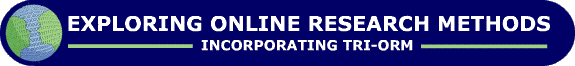![]() Click on the headings to open them. They will open on this page. Open the following link
for further
information about these headings if required.
Click on the headings to open them. They will open on this page. Open the following link
for further
information about these headings if required.
Your browser does not support these headings. To ensure that the contents remain accessible, they have been automatically opened so that all the information on the page is displayed.
However, to take advantage of the headings and to ensure that the layout and design of this site are displayed correctly, you are recommended to upgrade to a current version of one of the following standards compliant browsers:
- Internet Explorer (http://www.microsoft.com/windows/downloads/ie/getitnow.mspx)
- Mozilla Firefox (http://www.mozilla.com/en-US/firefox/firefox.html)
- Opera (http://www.opera.com/download/)
There are references to sources and further reading within the text. You can view the full reference by clicking on the name to open a 'pop-up window'. You can then add comments to these references and include them in a personal references list.
Ongoing instructions are provided, but if you would like to read more information on how to do this before you begin, or if you experience problems, select this link for instructions on how to use the personal references list
Instructions:
- Select the references to see full bibliographic details in a pop-up window.
- NB. If you use pop-up window blocking software, you will need to deactivate it for pop-ups on this site to use the reference list. Alternatively, all full references can be seen by navigating to the 'References' page.
- If you would like to add a comment to attach to your record of the reference, write in the text box.
- Select 'add to list' to add the reference and comment to your list.
- You can view your references at any time, by selecting one of the 'Show references list' links. This will open your list in a pop-up window.
- NB. Each module has a different reference list. If you are navigating between modules, any references collected will be saved to different lists. To view the list for a particular module, select any 'Show references list' link within that module.
- If you leave this page, your list will be saved and will be
available for you to refer to again if you return.
(This will not work if you have disabled cookies in your browser settings) - NB. Comments will not be saved if you navigate away from the page. You should copy all comments before you leave if you would like to save them.
- Use of the references list is JavaScript dependent. If JavaScript is disabled, it will be necessary to open the 'References' page to view the full references.
Glossary links are also included within the text. If a word appears as a link, clicking on this link will show the definition of the word in a 'pop-up window'. Select the following link for information about these glossary links if required.
- Select the links see the definitions in a pop-up window.
- NB. If you use pop-up window blocking software, you will need to deactivate it for pop-ups on this site to use the glossary links. Alternatively, all glossary definitions can be seen on the 'Glossary' page in the 'Resources' section.
- Use of the glossary links is JavaScript dependent. If JavaScript is disabled, it will be necessary to open the 'Glossary' page to view the definitions. Opening this page in a new window may allow you to refer more easily to the definitions while you navigate the site.
 Introduction
Introduction
- Selection of software;
- Conducting the interview;
- Designing the interview script;
- Establishing respondent identity;
- Rapport;
- Language Use;
- The interview transcript.
 Selection
of software
Selection
of software
The use of email interviews is, in terms of technology, relatively straightforward. However, it is vital to ensure that all participants are confident users of email technology as problems can arise. Mann and Stewart (2000) reported difficulties arising in email interviews as a result of a lack of understanding of the use of the 'cc' option when sending email (Mann and Stewart 2000, 133).
The facilitation of synchronous interviews may require more forward planning as there is a need for the interviewer to select an appropriate and easily usable software package. This may be one reason why synchronous interviews have been less used by qualitative researchers than the email interview. When setting up a synchronous interview the interviewer needs to consider a range of factors, for example, the technical ability of participants.
First, will all participants be able to easily access and use the software you have chosen? Hewson et al. (2003) suggest that it is important for those planning to use online chat facilities as a forum for conducting online interviews to familiarise themselves with the method and ensure that participants are confident in the use of 'chat' as novice users can experience difficulties with the medium.
Second, is the software easily available and accessible to all (Hewson et al. 2003:62)? Many of the Virtual Learning Environments (VLEs) such as Blackboard, which are used by universities in the UK, may seem a logical choice for the conduct of a virtual interview but many will have access issues. It may be that only registered users are able to log on to the VLE and participate in the chat, therefore any interviewees who are not registered as either staff or students will not be able to participate. By contrast, use of the widely available chat room facilities offered by software companies, internet service providers and search engines will allow anyone to log on to the chat (Microsoft's MSN chat service was removed in the UK in 2003, although a number of other companies such as Yahoo and Wanadoo offer these services). However, in this case, the interviewer will not have control over who enters the chat and will not have the facility to 'remove' uninvited participants from the chat room and clearly the presence of others may disrupt the interview process. The use of an open chat room may also be problematic if the research question is of a sensitive nature. Illingworth (2001) for example, found that her participants were reluctant to discuss fertility issues in an online environment and expressed a preference for email interviews.
There is also a range of software available which can allow the researcher to set up text-based synchronous interviews in a controlled environment with invited participants only. This can range from free examples such as MSN Messenger to relatively expensive software designed for online business meetings or customer-support purposes. Often, a number of facilities which may be helpful to the researcher are offered, such as automatic transcripting and archiving, and use of multimedia or shared access to documents and files. Increasingly, audio and video options are also becoming available to researchers, though these are more dependent on the participants having access to suitable equipment to allow them to take part.
The 'Technical guide' section of this module explores software for online interviews in greater detail.
 Conducting
the interview
Conducting
the interview
Traditional interview etiquette suggests that, in a face-to-face interview, the interviewer would begin by providing a brief introduction to the research project, an explanation of the interview procedure and perhaps a general overview of the questions included in the interview. In most cases the interviewer would have had prior contact with the interviewee, for example in making initial contact and arranging a suitable venue and interview time. During these interactions the research project would have been introduced and the interviewer's aims outlined. The virtual interviewer will often lack these early interactions and opportunities for the building of rapport, gleaning facts concerning profile data and ensuring that the participant feels as at ease are possibly missed. It is important then, for the virtual interviewer to develop strategies which compensate for the lack of face-to-face meetings. These strategies are discussed in more detail in the following section.
 Designing
the interview script
Designing
the interview script
Before commencing the interview, there is a need to decide how to inform participants about the interview procedure, e.g. a brief introduction to the aims of the interview, the estimated length of the interview and the types of question. It may also be necessary to remind participants how to contribute in an online discussion.
 Example
Example
This example illustrates the way in which O'Connor and Madge (2001) used chunks of prepared text to start the interview with general information and an explanation of the process:
Guidelines
We want the interview to flow as much as possible and for you to feel that you can contribute exactly what you want to the discussion – almost as if we were having a conversation. However, we think it might be worth mentioning a few guidelines prior to starting the discussion.
- As this is an 'interview' we do have some topics that we would like to cover and we will probably use these to guide the discussion. However, please feel free to ask questions yourselves and to raise any topics that you think are relevant that we have not mentioned- but do try and stick as much as possible to the theme of the internet and parenting;
- It may take a while for the response you send to appear on screen - a good technique to speed the process up is to press return frequently, i.e. send the text every few words - don't wait till you have a complete sentence. Because of this the discussion may get a bit 'jumbled'. If this happens we may need to intervene;
- This virtual interview is an 'experiment' and we anticipate there may be teething problems - we apologise for this in advance!
Do you have any questions before we start the discussion?
This introduction was followed with another prepared piece of text which introduced the researchers by describing their gender, age, ethnicity and family and employment status. This was done with two specific aims in mind – in the absence of visual cues O'Connor and Madge (2001) wanted to create a text-based picture of themselves to facilitate rapport and to elicit profile data from the respondents which would have been visually apparent in a face-to-face interview. This method of establishing respondent identity is discussed in more detail below.
In the case of asynchronous interviews there are other issues of script design, such as question order and question 'delivery', which need to be considered. The email interviewer must decide the best way to introduce the interview, the interview process and the questions themselves. The email interviewer must decide how to deliver the interview questions; whether to send the interviewee all the interview questions in the first email or, alternatively, to ask only one or two questions in the first email and to stagger the other questions over time and over emails. The latter option may increase the opportunities for the researcher to take a flexible approach which draws on analysis of the initial questions and includes scope for participant involvement in the interpretative process (Hamilton and Bowers, 2006), but it also runs the risk of respondents dropping out an early stage and not responding to later questions and the former may be off-putting due to the initial number of questions (Bampton and Cowton 2002), and may reduce scope for flexibility and reflexivity..
 Establishing
respondent identity
Establishing
respondent identity
In the virtual setting the interviewer cannot make any assessment of the socio-demographic information which may have an impact on the interview. Indeed, Ward (1999) found that, as a consequence of this, interviewees asked her questions about her own socio-demographic profile which changed the power relations of the interview and gave the interviewer less control. It is perhaps necessary, therefore, to find other ways of obtaining socio-demographic information and to adapt conventional techniques accordingly. O'Connor and Madge (2001) made use of carefully designed personal introductions to allow for the loss of face-to-face interaction and in the hope that participants would follow their 'model' and provide similar profile information, such as age, number and age of children and ethnicity. After cutting and pasting personal information, interviewees were invited to introduce themselves.
Whilst both O'Connor and Madge (2001) and Ward (1999) used 'covert' means of finding out more about their participants, Thurlow et al. (2004) suggest that this mechanism is unnecessary in the virtual world. They argue that questions which would be unacceptably direct in a face-to-face encounter are widely used and accepted in the online environment. They explain that more experienced online users have an established 'system', known as 'MORFing', which enables users to find out more about the individuals they are chatting to. 'MORFing' represents the question 'are you Male OR Female' and is much used in computer medicated communication as a means of finding out about others online. The abbreviation A/S/L is also used to find out the age, sex and location of those online (Thurlow et al. 2004, 53). Clearly then much face-to-face etiquette would appear to be unnecessary in the online world where netiquette enables users to be much more direct than in the real world, primarily because visual clues are lacking. However, it is important that other online users do not misconstrue the meaning of such direct questions and perceive them as offensive or as a 'flame'.
An advantage on online interviews is that although profile data can be gleaned by direct questioning of users or by more covert means there is, in fact, no need for any of the participants to divulge personal information. This represents an advantage because it can help to minimize interviewer bias. It can also be valuable when discussing sensitive topics with respondents who do not want to be identifiable in any way. Online interviews, particularly those which are carried out in a chat room, can be conducted on an anonymous basis. Participants interviewed by email can retain anonymity, for example, by setting up an email account which does not identify the user's real name. However, the corollary of this is that participants may not always be what they seem, as it is possible in an online environment to hide or invent personas. While a great deal of research has been carried out into deception and its detection in face-to-face contexts, there has been little exploration of deception in online contexts (Hancock, 2007). Certainly, the lack of visual cues may increase opportunities for deception and may make detection more difficult. Hewson et al. (2003) argue that researchers cannot ever be certain of respondent identity in an online situation because there is always the possibility of users inventing an online personality or at least not being entirely truthful in describing themselves.
 Rapport
Rapport
Building rapport online, without the usual visual cues used in a face-to-face interview, can be a challenge for the online interviewer. The traditional researcher relies quite heavily on visual cues and such cues can be helpful in building rapport. For example, traditional text books recommend dressing appropriately, smiling and making eye contact at the outset. It is also suggested that non-verbal cues and prompts such as smiles and nods are used to facilitate the interview. In the disembodied online interview, both the interviewer and interviewee are relying on the written word as a means of building rapport. Orgad (2005, 55) has argued that 'there is a real challenge in building rapport online. Trust, a fragile commodity … seems ever more fragile in a disembodied, anonymous and textual setting'. As such, Orgad (2005, 55) suggests a number of ways in which to overcome the lack of visual pointers and, for example, she suggests that researchers should think carefully about the implication of the email address used in the research. It may be that for researchers based in universities it is wise to utilise a university email address to add credibility to the study. However, Orgad (2005) argues that a university email address could have hindered her research because it identified her as a 'stranger' to regular users of a health-related online discussion group.
Kivits (2005) explains that in facilitating the early stages of her 'long time' email interviews she consciously used the technique of sharing personal information. So, for example, her emails which included interview questions, usually began or ended with exchanges of more general personal information such as holidays, family life and work. This technique helped to maintain a certain level of rapport and also made it easier for Kivits to develop an online relationship which enabled her to ask questions of a more sensitive nature.
Finally, O'Connor and Madge (2001) in interviews with new parents, attempted to build rapport based not only on textual exchanges but also through the use of photographs. Respondents were directed to a project website, which included information about the project and photographs of the researchers, to find out more about the research. Thus, once the respondents 'arrived' at the interview, they had an idea of what the interviewers looked like in real life. Like Kivits (2005), O'Connor and Madge (2001) also argue that the exchange of personal information via emails, in this case used to arrange interview times and dates, also facilitated the creation of rapport.
 Language
use, netlingo, netspeak and emoticons
Language
use, netlingo, netspeak and emoticons
Experienced users of online technology often use a specific
shorthand or internet language which Thurlow
et al. 2004, 53 refer to as 'netlingo' and 'netspeak' to communicate,
in the form of 'emoticons' such as :-) (representing
smiles) or electronic paralinguistic expressions such as lol
meaning 'laugh(ing) out loud' or rofl (rolling on
the floor laughing). For the novice user of online applications
the use of these symbols can be problematic. For example, an interview
respondent may be more competent in the use of emoticons than
the interviewer and this could lead to misunderstanding during
the interview. However, amongst many online communities the use
of visual and paralinguistic expressions is central to the style
of online communication. Indeed, Walther
and D'Addario (2001) argue that it is the use of emoticons
such as the smiley face which often serves to enhance users' sense
of connection with other online participants. In the absence of
visual pointers such as body language and facial expressions,
emoticons play an important role in conveying the 'tone' of a
posting, email or interview response.
Below a series of the most widely used emoticons and their meanings are listed:
:-) or :) A smiling face used to indicate
humour or sometimes irony.
:-( or :( An unhappy face used to
express sadness or disappointment.
;-) A winking smiley face suggesting that the 'speaker
is not being serious, and that the comment should be taken with
'a pinch of salt'.
Other techniques are used to convey meaning in text-based interactions.
For example, capital letters can be used to denote emphasis or
even 'shouting' in online communication, e.g. WHAT DO YOU
MEAN?. This would be widely understood by experienced users
to show that the 'speaker' is using emphasis or shouting.
Researchers need to be cautious about using netlingo as it can be misunderstood and can suggest naivety.
 Flaming
Flaming
In addition to language use online, it is also important to be aware of the issue of flaming. Flames are hostile and aggressive interactions online. This can include vicious verbal attacks and derogatory, obscene and inappropriate language. Verbal disagreement can escalate to mutual abuse, threats of violence and 'flame wars'. According to Thompsen and Foulger (1996), a message becomes a flame when a clear tension is detected. Overall O'Sullivan and Flanigan (2003) suggest that flaming is extremely complex because the expectations and experiences about what is acceptable and normal behaviour varies between individuals, culture, geographic location and with time. They argue for the need to contextualize flames and suggest a typology of flaming ranging from a newbie flame, a failed flame, a missed flame and a true flame. Trolls are individuals who deliberately post provocative messages intending to incite a reaction from the readers of the message. According to O'Dochartaigh (2002, 83) it is best to ignore such messages. There is varied opinion as to whether online interactions exhibit more flaming than face-to-face interactions. According to Siegal et al. (1986) this is the case but Walther (1992) only found this to be so when participants were under time pressure. Group forums are more prone to flaming than emails (Thurlow et al. 2004, 71).
 The
interview transcript
The
interview transcript
A clear advantage of interviewing online is that all the practical difficulties of data recording are avoided. There is no need for researchers to be concerned about the difficulties associated with the use of a tape recorder or the cost of transcription. The transcript is automatically created as the interview progresses and can be converted in to a word document and easily manipulated at the analysis stage. The final transcript is likely to have the same weaknesses as a traditionally transcribed interview in that responses to questions are not always formatted in complete sentences; there is likely to be as many interruptions and unfinished sentences in an online interview as in a traditional interview.
In addition the online interview transcript, although text based from the outset, will be littered with grammatical errors, spelling mistakes and common features of 'netlingo' (Thurlow et al. 2004) such as abbreviations and acronyms. Thurlow et al. (2004, 125) describe both synchronous and asynchronous online interactions as being 'a hybrid of speech and writing' because of the way in which computer mediated communication has developed. Online interaction tends to be characterised by a certain way of communicating which stresses friendly and immediate exchanges and fast responses, which are very oral in nature. This has meant that text based interactions tend to be informal and often inaccurate in the use of English, as the nature and meaning of the conversation takes precedence over the correctly written word, and this will be evident in the final transcript of the interview. As such, the online interview transcript very much resembles a 'written conversation' (O'Connor and Madge 2001). It is often important to preserve the formating and contents of the original text exactly to avoid losing meaning-carrying cues such as particular spacing or the use of symbols and emoticons to express emotions, and to remember that these may be lost if transcripts are imported into qualitative research software (Im and Chee, 2006).
OPEN MY REFERENCE LIST ADD ALL REFERENCES « BACK UP NEXT »