Exploring online research methods in a virtual training environment: Online interviews module
This module was written by Henrietta O' Connor except where stated in section headings or case studies.
For information on copyright and how to cite this module, please refer to the following web pages:
- Copyright statement: http://www.geog.le.ac.uk/orm/site/copyright.htm
- Citation policy: http://www.geog.le.ac.uk/orm/site/citation.htm
Contents
- Aims and learning outcomes
- Introduction
- Advantages and disadvantage
- Types of online interviews
- Sampling issues
- Design issues
- Review quiz
- Technical guide
- FAQs
- Glossary
- Print version
- References
- Further resources
Aims and learning outcomes
Aims
- To discuss the appropriate use of online interviews;
- To outline the advantages and disadvantages of online interviews compared to onsite interviews;
- To introduce issues of sampling; in particular selecting, accessing and recruiting appropriate participants;
- To identify different types and delivery modes of online interviews;
- To introduce key design issues with respect to online interviews;
- To provide an introduction to the software and services available for synchronous and asynchronous online communication and explore how these can be used for interviews;
- To describe key terms, definitions and terminology in relation to online interviews;
- To provide links to additional resources, frequently asked questions and print versions.
Learning outcomes
At the end of this module, you will be able to:
- Identify the type of research projects where the use of online interviews is an appropriate research method;
- Evaluate the usefulness of online interviews compared to onsite interviews;
- Understand approaches to sampling, accessing and recruiting respondents to take part in online interviews;
- Devise an online interview, bearing in mind issues of delivery mode, sampling and design;
- Select and make use of appropriate software for carrying out synchronous and asynchronous online interviews;
- Use the correct terminology when communicating about online interviews;
- Collect information about sources of help when using online interviews.
Introduction: Appropriate use of online interviews
Why use online interviews?
Whilst there is a vast body of literature concerned with qualitative interviewing (Becker and Bryman 2004; Kvale and Svend 2008; Burgess 1984; Flick 2002; May 2001) the online approach to interviewing remains a new and innovative research method. However, as the growing literature concerning their potential advantages and disadvantages testifies, there are many reasons why online interviews can be an appropriate and valuable methodological tool (O' Connor et. al. 2008). For example, the use of online interviews as opposed to onsite interviews provides the researcher with opportunities to:
- Carry out interviews with a very geographically dispersed population;
- Interview individuals or groups who are often difficult to reach, such as the less physically mobile (disabled/in prison/in hospital) or the socially isolated (drug dealers/terminally ill/ etc) or those living in dangerous places (war zones);
- Provide savings in costs to the researcher (for example, costs associated with travel and venue hire);
- Supply ready transcribed interview data, quickly, providing fast and cheap alternatives to face-to-face interviews;
- Reduce issues of interviewer effect as participants cannot 'see' each other, and provide opportunities for interactions with a high degree of openness and self-disclosure amongst participants (Joinson and Paine, 2007).
A note of caution
It is important that the use of the online interviews is appropriate to the design of the particular research project. In many respects, online and face-to-face interviews are similar processes for the researcher as both can be considered '…conversations with a purpose' (Burgess 1984, 102). However, there are also important differences to be considered and, as Selwyn and Robson (1998) have highlighted, the electronic interviewer requires different skills. As with online questionnaires it is important to consider a number of issues before deciding to adopt an online approach rather than a traditional onsite approach to interviewing, for example:
- It is important to ensure that an online interview is the most appropriate research tool to address the aims of the research;
- There are different types of online interview and it is important to select the relevant interview type to address the aims of the research.
- It can be difficult to access a relevant sample. As such, sampling strategies and access issues must be given full consideration;
- There are a number of issues surrounding interview design which must be considered. For example, when carrying out text-based interviews, the online interviewer must consider ways in which to build rapport in the absence of visual and non-verbal cues;
- Guaranteeing the ethical rights of respondents including informed consent, confidentiality and privacy.
As will be explored in this module, the implications for design and conduct and hence the skills required for different types of online interviews are likely to vary greatly depending on whether a sychronous (real-time) or asynchronous mode is chosen and on whether the interview is to be text-based or to involve audio and/or video. While the body of literature on asynchronous interviewing has grown substancially, that focusing on synchronous online interviewing has been slower to develop (O' Connor et. al. 2008), and there has been relatively little exploration of the reflexive experiences of researchers, particularly those conducting synchronous interviews (Fox et. al., 2008). Computer-mediated communication is clearly here to stay and is becoming more embedded in society with the growth in access and usage fuelled by technological developments such as the increases in the availability of broadband internet and audio/video communication tools. However, the use and implications of these forms of communication for research purposes remain relatively unexplored, and caution and reflexivity are required both in deciding whether their use is appropriate and, if a decision to proceed has been made, in preparing and conducting interviews online.
Learning activity: Background reading
Instructions:
Read the following three articles and:
1) Identify the advantages and disadvantages of online interviewing.
2) Identify the different types of online interview.
- O'Connor, H. and Madge,
C. (2001) Cybermothers: Online Synchronous Interviewing using Conferencing
Software, Sociological Research Online, 5, 4.
This article is reproduced in this website with the kind permission of Sociological Research Online and the author. - Chen, P. and Hinton,
S. M. (1999)
Realtime Interviewing Using the World Wide Web, Sociological Research
Online, 4, 3.
This article is reproduced in this website with the kind permission of Sociological Research Online and the author. - Bampton,
R. and Cowton, C. J. (2002) The E-Interview, Forum Qualitative
Sozialforschung / Forum: Qualitative Social Research, 3, 2. (pdf,
150 KB)
Available at: http://www.qualitative-research.net/fqs-texte/2-02/2-02bamptoncowton-e.htm
Advantages and disadvantages of online interviewing
Advantages:
Savings of costs
Online interviews can provide great savings in costs. Firstly, there is no need for a travel budget as interviews can take place at the interviewee's computer terminal. Secondly, there is no need to pay for transcription costs as the online interview is transcribed as it is created. All the practical difficulties of data recording are avoided. This transcript can be converted in to a word document and easily manipulated at the analysis stage, though it is important to remember that some meaning-carrying cues such as particular spacing or the use of symbols and emoticons to express emotions may be lost when trascripts are imported into qualitative research software (Im and Chee, 2006). However, certain non-traditional costs may arise for the online interviewer and these are discussed under 'disadvantages'.
Location, geography and travel
Online interviews present opportunities to interview individuals and/or groups who are widely geographically distributed, without the traditional constraints of travel budgets and costs. An online interviewer based in the UK can interview participants based anywhere in the world without having to consider the costs of travel or arranging a suitable interview venue. It is not necessary to arrange transport or allow for travel time. This can be crucial to those participants who may be spatially restricted, such as the elderly, those with restricted mobility and parents of newborn babies (O'Connor and Madge 2001).
Equipment
The online interviewer has no need for the traditional tools of interviewing such as tapes, tape recorders, batteries and transcribing machines. Any individual with computer and web access can participate without the need for additional equipment. However, the interviewer must be completely confident that the interview subjects have access to the relevant hardware and software. This may involve the interviewer ensuring that all participants have the necessary software available to use.
Flexibility
Online interviews can provide great flexibility for the interviewer and participants. For example, email interviews allow the participants to respond at a time convenient to themselves – the need to arrange specific interview times and dates is removed.
Venue
A traditional face-to-face interview requires the interviewer and participant to agree a venue for the interview to take place. Usually a venue which is both convenient and comfortable for the participant is selected and the interviewer must travel to the agreed site, usually the respondents' home or workplace. In the case of group interviews logistics are even more complex as the interviewer must identify and secure access to a venue convenient to all members of the group. This can generate extra costs associated with travel and venue hire. However, the online interviewer has no need to arrange a venue as each individual can take part wherever is convenient and the facilitation of the online interview requires only access to the internet. Therefore the virtual interview places fewer organisational demands upon the researcher who no longer needs to seek out a venue which meets the multiple recommended requirements (Morgan 1988 and Krueger 1994).
However, as Murray and Sixsmith (1998) argue, place remains significant even in a virtual setting. They suggest that respondents' answers to interview questions may be influenced by the setting in which they are taking part in the interview. For example, if a respondent is participating from a work-based computer they may be reluctant to answer certain questions in any depth for fear of being 'overheard' which in this case means a fear that someone else will read their computer screen. Conversely, if subjects are taking part from a computer located in their own home, then such fear is likely to be less relevant, though not necessarily eliminated.
Engagement in the online interview
It has been suggested that in cyberspace there is a tendency to be more open with others, often complete strangers, than in real world communication (Joinson and Paine, 2007; Nguyen and Alexander 1996; Wellman and Gulia 1999). Poster (1995, 90) argues that 'Individuals appear to enjoy relating narratives to those they have never met and probably never will meet. The appeal is strong to tell one's tale to others, to many, many others'. He goes on to suggest that the lack of visual clues plays an important role in encouraging candid interchanges, stating that 'Without visual clues about gender, age, ethnicity and social status conversations open up in directions which otherwise might be avoided. Participants in these virtual communities often express themselves with little inhibition and dialogues flourish and develop quickly' (Poster 1995, 90).
Similarly, Kitchin (1998, 394) explains that: 'Individual representation in cyberspace is not based upon biology, birth, social circumstance or geography'. Nguyen and Alexander (1996, 104) argue that because of the visual barriers which exist, people '...can better control the presentation of self' and as a result are more sociable, friendly and open. Cyberspace, by its very nature '...provides social spaces that are purportedly free of the constraints of the body, (so) you are accepted on the basis of your written words, not what you look like or sound like or where you live' (Kitchin 1998, 387). Others suggest that participants in online interviews tend to be more direct in their answers and 'pertinent in their use of language' (Murray and Sixsmith 1998, 118).
However, the choice of interview medium may be of significance here. Whilst some researchers report that respondents felt more able to discuss sensitive issues in an online environment than in a face-to-face interview (Murray and Sixsmith 1998), Illingworth (2001) has suggested that the medium used to interview is of relevance. Amongst her respondents, who were users of infertility websites, there was an apparent reluctance to participate in interviews facilitated in a chat room. Interviewees expressed the view that open format of a chat room environment would be an inappropriate space for the discussion of private and sensitive matters. As a consequence of this feedback, Illingworth (2001) conducted her interviews via email. Also, Joinson and Paine (2007) report that communication incorporating use of video tends to reduce the openness and self-disclosure that is commonly a feature of the relatively anonymous communication offered through text-based interaction. They also note that privacy concerns or a sense of lack of control over the uses of personal data may also serve to reduce openness, and indeed, that many of the measures taken to increase personalisation and trust in computer-mediated communication such as incorporating images or audio/video may also serve to reduce openess. This clearly has implications when considering the use of such methods.
Speed
Asynchronous communication has tended to be valued for its ability to slow down the communication process and allow time for respondents to to compose substantial messages which can be drafted and edited. This, in combination with the explicit and permanent nature of asynchronous text, is said to promote deeper reflection (Paulus, 2007) which is considered to be a key advantage of email interviews (James and Busher, 2006; James, 2007; Hewson, 2007). On the other hand, however, this tendency to promote well-considered responses may also lead to the production of 'socially desirable' answers rather than the more spontaneous responses typical of synchronous interviews (both online and face-to-face) (Joinson, 2005). Delayed interaction may lead to a withdrawal of engagement and to a paucity of data caused by the lack of spontenaity and inability to direct the flow of conversation, and prompt and probe participants (Sanders, 2005).
In a real-time virtual interview, the speed of typing dominates the interaction rather than the most vocal personality, which changes the rules of engagement and has the potential to disrupt traditional interviewer/interviewee power relations. This represents an important advantage of virtual interviews, particularly in the group context. Those individuals who are shy and reticent to speak in face-to-face group interactions may find the virtual environment a liberating one in which they can 'speak'. There are many people who, as Rheingold (1994, 23-24) suggests '...don't do well in spontaneous spoken conversation but turn out to have valuable contributions to make ...These people ...can find written communication more authentic that the face-to-face kind. Who is to say that this preference for one mode of communication - informal written text - is somehow less authentically human than audible speech?' The speed of synchrounous interviews may also serve to increase the honesty of responses through reducing the time available to consider the social desirability of utterances. (O'Connor et. al., 2008). However, a difficulty may be that those with slower typing speeds, or participants who prefer more time to consider their replies may find themselves lagging behind, still preparing an answer to an earlier question and finding the main discussion has moved on. This may result in the loss of valuable interview data as the respondent deletes the reply and moves forward to join the continuing discussion. The speed and chatotic structure of text-based chat may also make relationships between different messages difficult to follow, especially where more than one discussion thread is taking place at the same time. This can lead to a tendency for participants to overlook or misunderstand messages, particularly where there are issues around typing speed or language proficiency (Osman and Herring, 2007). Of course, this is also likely to lead to transcripts that are equally chaotic and difficult to interpret (O'Connor et. al., 2008).
Disadvantages:
Distracted participants
It is possible that during an online interview there may be reasons why the interviewee is not able to give their full attention to the interview. If the interview is being conducted by email this is not important because the respondent can reply at any time. However, in a live or synchronous interview this is a potential problem. It may be that distractions result in respondents not being fully engaged with the interview whilst dealing with interruptions of which the interviewer may not be aware. In the face-to-face setting the interviewer can respond immediately to external factors, perhaps by suspending the interview, whereas the virtual interviewer, unable to see what is happening, may carry on regardless, not aware that s/he does not have the full attention of the respondent. It is important for the researcher to build in strategies to deal with issues such as this. In this case it is likely that the subject will go 'silent' and the researcher must find ways of verifying the reason for such silences.
Participant interest and motivation
Chen and Hinton (1999) argue that participation in the virtual interview requires a far higher level of motivation and interest from the interviewee than would be the case in a conventional interview. The interviewee has to provide the relevant equipment (the computer), bear the financial costs of being online for the duration of the interview and be prepared to take part in a physically quite demanding interview involving typing and reading. There is a need to think, type, look at the screen, read the text and maintain a logical thread of answering. The same is true for the interviewers who also have to cover all relevant questions, probe unclear answers and ensure that everyone is still taking part, whilst under considerable time pressure to get a response on the screen.
Language use
Regular users of online communication are often very familiar with specific
online language which is often used to replace the visual and tactile communication
which characterises much face-to-face communication. Paralinguistic expressions
such as lol (laugh out loud) and emoticons (emotional icons used
to express feelings, for example ;-) which represents a wink) can
be used by the interviewees to replace facial expressions and voice quality.
The online interviewer requires a certain level of competence in the use of
paralinguistic expressions when conducting the interview and when analysing
the transcript.
Non-verbal communication, so important in face-to-face interviews, is largely absent from online interaction. It is not possible, for example, to use a period of silence to encourage a respondent to expand upon an interesting point. Similarly it is not possible to encourage the respondent to continue speaking by means of a nod or smile at the appropriate point. Instead the probes and 'silences' must be much more active and verbal in nature - the interviewer has to probe through the use of direct questioning.
Technological competence
In order to facilitate a successful online interview it is important that both the interviewer and interviewees have a sufficient level of technological expertise with the technology adopted for the process. Conducting an email interview is likely to be straightforward and self-explanatory for regular email users but taking part in a synchronous interview using either a chat room and/or conferencing software is likely to be a more complex process for potential participants who may only have basic technological expertise.
The use of even the most basic software packages can make the online interview process more complicated. For example, Illingworth (2001) reported that some of her relatively IT literate respondents had significant difficulties in opening, completing, saving and returning a word document attached to an email. She also encountered difficulties with participants having either out of date, incompatible or in some cases more up to date software than she was using. Similarly O'Connor and Madge (2001) found that some interviewees had difficulties installing the software which had been selected to conduct their synchronous online interviews. In these cases they arranged for an IT support officer to trouble shoot by telephone. In such cases the researcher is highly dependent on the goodwill of the respondent to solve the technological difficulties and ensure that they can take part in the research process. Even where a participant has the skill and eqipment to participate in a synchronous interview, problems can occur related to access from work computer or from behind a firewall (Gaiser, 2008) or to lost connections which interupt the flow of an interview or make it necessary to reschedule (Fox et. al., 2008). The technology involved in any online interviews can potentially lead to the systematic denial of participation to particular groups, either through the need for particular equipment or expertise, or through the accessibility needs of groups with particular disabilities (Schmidt, 2007). The use of audio or video also immediately increases the likelihood of technical problems and, unless provision is made to ensure that participants have access to the apropriate technology, restricts the sample that can be obtained for the research (Hewson, 2007).
Access
The issue of access to online communities and website providers is crucial when conducting online research. Whilst some researchers have accessed online communities for research purposes without revealing their research interest (Paccagnella 1997), this raises a whole set of ethical issues around online research (see 'Ethics' module for details). Online research is likely to be far more productive if the researcher has the support (or at least the agreement) of the site providers before attempting to recruit a sample of users. As Gaiser (1997) has argued, the traditional interviewer would not usually approach employees of a case study company and arrange interviews with them without first agreeing access with the company owner or director. Online research demands the same attention to research protocol.
In addition, securing the support of website owners or list moderators will probably result in more responses to the researcher's call for participants. For example, if the researcher posted a message to a bulletin board advertising for respondents, there is a good chance the board users would be irritated by the unsolicited nature of the posting. Such postings are increasingly seen as 'spamming' and are likely to be ignored or even deleted by the site providers. By contrast, a message posted by the moderator on the researcher's behalf has a good chance of effectively recruiting participants.
Identity verification
Online research does not enable the researcher to verify the identity of the participants and the online researcher must be aware of this issue in both email and synchronous interviews. Whilst the researcher's inability to verify the identity of respondents does not make the research invalid, it is important to be aware of the impact of respondents' anonymity on the research and to acknowledge this limitation. In many cases the anonymity of participants can play a positive role in the research process, reducing researcher bias and being particularly useful for embarrassing and sensitive topics (Hewson et al. 2003).
Absence of visual cues
In the online interview, all the subtle visual, non-verbal clues which can help to contextualise the interviewee in a face-to-face scenario are lost. While, as discussed above, this may have positive impact in terms of openness and self-disclosure, it also represents a significant challenge to the online interviewer, given that the traditional textbook guides to interviewing rely heavily on the use of visual and physical clues and pointers in order to build rapport and gain the trust of the interviewee. For example, Robson (1993, 236) recommends smiling and dressing '...in a similar way to those you will be interviewing' whilst Glesne and Peshkin (1992, 95) advise that 'Your appearance, speech, and behaviour must be acceptable to your research participants'.
Visual pointers may reveal differences or similarities in class, ethnic origin, gender, age and status which can all affect rapport, with shared characteristics likely to contribute to a greater immediate feeling of rapport (Robson 1993, 237). It is important then for the online interviewer to design the interview schedule and conduct the interview in such a way as to minimize the impact of this absence of visual cues. For a more detailed discussion of this see the 'Designing online interviews' section.
Types of online interviews
Introduction
Online interviews are increasingly used as a data collection method by social scientists. There are numerous examples of research which has used email interviews (Illingworth 2001; Bampton and Cowton 2002; Kivits 2004; Kivits 2005; James, 2007) but fewer which focus on the use of synchronous or real-time interviews (Coomber 1997; O'Connor and Madge 2001; Stieger and Goritz, 2006; Fox et. al., 2008).
Asynchronous v synchronous interviews
Online interviews can be broadly divided into two main types: Synchronous and asynchronous.
Synchronous online interviews are those which most closely resemble a traditional research interview in that they take place in 'real time' in an environment such as an internet chat room. All participants must be online simultaneously and questions and answers are posted in a way which mimics a traditional interview. This is the type of online interview which has received the least academic attention to date.
By contrast, asynchronous interviews take place in non-real time, for example using email. An asynchronous interview will usually involve the interviewer emailing interview questions to respondents to answer at their own convenience. Neither party needs to be online at the same time. Asynchronous interviews are usually facilitated by email (Murray and Sixsmith 1998; Selwyn and Robson 1998; Kivits 2004; Kivits 2005), discussion board services (also known as bulletin boards, discussion groups or web/internet forums) (Ward 1999) or in a mailing list or listserv environment. (Gaiser 1997).
Asynchronous Interviews: Email
Interviews conducted through the use of email have been one of the most widely used internet-mediated methodologies to date (see for example, Mann and Stewart 2000; Illingworth 2001; Bampton and Cowton 2002; Walther and D'Addario 2001; Kivits 2004; Kivits 2005; James, 2007).
The format of an email interview is that the researcher, having obtained email addresses and agreed participation from all respondents, sends out an email which contains the interview questions either in the body of the email or as a word attachment to the email. The participant responds to the interview questions, either in the body of the email or in a word document and returns the completed answers to the researcher. Often the interview will take place over a period of time and questions are sent in stages so that the interviewee is not overwhelmed with a long list of questions at the start of the process.
Some of the advantages of email interviewing are as follows:
- Email is perhaps one of the most familiar modes of online interaction and one of the easiest to set up in terms of technological requirements (O' Connor et. al., 2008);
- Interviewees can answer the interview questions at their convenience. There is no time restriction. This can be particularly valuable when participants are located in different time zones;
- Both the interviewer and interviewee have time to consider their questions and answers, allowing for a process of drafting, redrafting and editing and allowing for deeper reflection;
- The time delay between responses may also increase scope for flexibility as the interview develops, allowing for greater ownership in the research process by participants who may respond to questions in unexpected ways and directions, allowing the interviewer scope for further reflection and, as appropriate, for variation from pre-constructed interview scripts in response to their choices (James, 2007).
- The time-scales of email interviews, which often involve repeated emails over a relatively long period, may make it particularly appropriate for longitudinal research;
- Email can also be used to construct an 'almost instantaneous dialogue between researcher and subject … if desired' (Selwyn and Robson, 1998:2);
On the other hand, however, many of these advantages also come with potential disadvantages. The relative simplicity of email interviews from a technical standpoint must be balanced with the ease with which participants can delete or ignore emails. The potential advantages brought by the lack of time restriction and the slowing down of the communication process may also lead to problems concerning lack of engagement or to the production of 'socially desirable' answers rather than the more spontaneous responses typical of synchronous interviews (both online and face-to-face) (Joinson, 2005). The scope for increased flexibility, reflexivity and participant ownership in how the interview develops must also be balanced agaist the fact that delayed interaction and the inability to spontaneously direct the flow of conversation, and prompt and probe participants may lead to a paucity of data compared to synchronous interviews (Sanders, 2005).
Asynchronous focus groups
Email can also be used to conduct asynchronous focus groups by encouraging the group to use the copy-to-all function when responding to questions. As this depends on each individual remembering to use this function, however, the use of a mailing list environment which manages the process of disseminating individuals' emails to all the members of a mailing list group is likely to be more effective (Hewson, 2007). Gaiser's (1997) online focus groups were conducted in such an environment, using listserv, which is one of the key software applications for managing mailing lists. One advantage of this is that all participants are regular listserv users and have a high degree of familiarity with the technology. It also eliminates the need to set up mutually convenient chat times. However, it is not a real time facility, respondents can post their reply at anytime and as such the facilitator cannot always play an active role in moderating the interview. Thus, compared to synchronous interviews, the level of group interaction is reduced and the sense of immediacy removed. However, the fact that the researcher cannot always be available to moderate the discussion can lead to a relatively high level of group independence and self-management. This can be 'threatening and difficult to manage' for the researcher and can have mixed results, leading at times to the collection of rich, unexpected, participant-driven data, or to unfocused, off-topic exchanges (Gaiser, 2008:299). As Gaiser states, 'part of the moderator's task ... is to determine an acceptable level of self-management and then to get comfortable with its application' (Gaiser, 2008:299). By nature, this type of interaction is also less private than an individual email interview as interviewee responses to questions can be seen by all list users. Discussion boards can also be used to manage focus group interviews in a similar way. Ward (1999) posted her interview questions periodically on a well-used bulletin board and users posted their responses to the same bulletin board. Here, again, the responses are seen by all of the bulletin board users and as such respondents are likely to be less candid than they would be in a private email, though this must be balanced with the fact that online discussion groups may provide a more comfortable space to explore sensitive issues than face-to-face focus groups (Im and Chee, 2006). As with mailing lists, this type of interview facilitation can be useful in generating lively discussions between the respondents and allowing for explicit exploration of interaction and meaning within the social context of a group (Watson et.al., 2006), but moderating the group asynchronously can have implications around power and control that must be considered.
Synchronous online interviews
While the body of literature on asynchronous interviewing has grown substancially, that focusing on synchronous online interviewing has been slower to develop (O' Connor et. al. 2008), and there has been relatively little exploration of the reflexive experiences of researchers, particularly those conducting synchronous interviews (Fox et. al., 2008). Empirical studies involving text-based interviews include the work of Gaiser (1997), Smith (1998), Mann and Stewart (1999), Chen and Hinton (1999), O'Connor and Madge (2001), Stieger (2006) and Fox et. al. (2008). As Chen and Hinton (1999) have observed, 'real time' online interviews provide greater spontaneity than online asynchronous interviews, enabling respondents to answer immediately and interact with one another. They are easier to control and manage in real-time by the researcher, reflecting more traditional face-to-face groups (Gaiser, 2008), though, in terms of technology, they can be more complicated to set up than asynchronous interviews. This is because at the design stage the researcher must select an appropriate software package to facilitate the interview. Perhaps the most widely used approach to online synchronous interviews has been facilitation through conferencing software (Mann and Stewart 2000; O'Connor and Madge 2001). Both Stewart et al. (1998) and O'Connor and Madge (2001) utilised conferencing software packages which were being used for teaching purposes in their own university departments. Access to the software was arranged by the researchers and downloaded by the participants. These software packages have the facility for both synchronous and asynchronous chat. The synchronous chat is facilitated in a chat-room type environment. Figure 1 illustrates the virtual interface as seen by participants. The screen consists of a number of different windows and a tool bar. There is a large 'chat' window in which the dialogue is displayed, beneath this is a smaller window where users type their text, and press return, seconds later the contribution is displayed, prefixed with their name.
Figure 1
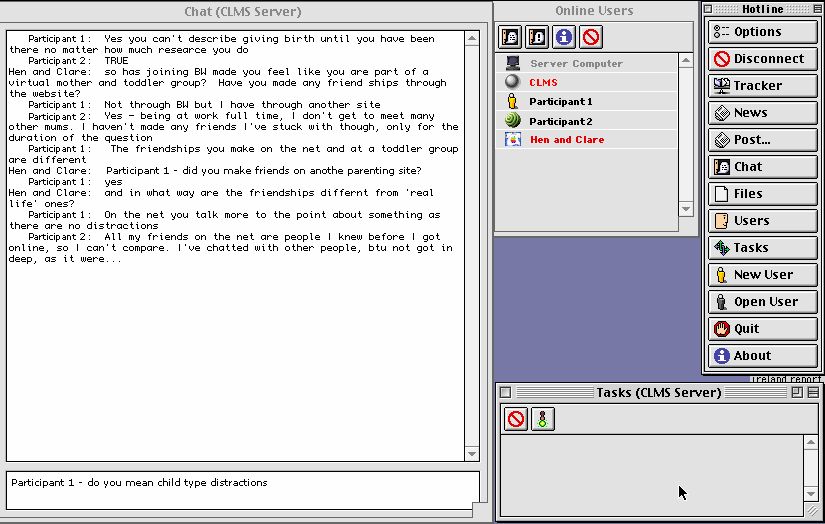
Screenshot of the virtual interface as seen by participants in O'Connor and
Madge's study.
Similarly, Fox et. al. (2008) used a synchronous online chat facility set up and hosted within their university with password-protected access for moderators and participants who were young people, while Steiger and Goritz (2006) utilised an online Instant Messaging service to carry out their online interviews.
Researchers who have used carried out synchronous chat in this way have reported on a number of differences between this approach to interviewing compared to a more traditional approach. In particular, interview design, building rapport and the virtual venue are issues which the online interviewer must consider (see 'Advantages and disadvantages' and 'Designing online interviews' sections for further details). For example, in the disembodied interview all the subtle visual, non-verbal cues which can help to contextualise the interviewee in a face-to-face scenario are lost. This represents an immense challenge to the researcher, given that the traditional textbook guides to interviewing rely heavily on the use of visual and physical cues and pointers in order to build rapport and gain the trust of the interviewee. It is, therefore, important to seek alternative ways of creating a relaxed environment and building a sense of rapport with respondents. The use of photographs posted on webpages or a high level of self-disclosure at an early stage of the interview can be helpful (see O'Connor and Madge, 2001 for a more detailed discussion).
These issues relate largely to the fact that synchronous communication technologies used for research up to now have involved text-based communications. However, the technology needed to enable the use of audio and video is becoming increasingly widespread with the introduction of new technologies such as Voice Over Internet Protocol (VOIP) services such as Skype, and the increase in access to broadband internet speeds, cheaper processing power and more readily-available peripherals such as web cams and speakers. The potential is there for the use of audio and video technologies to allow face-to-face interviews in which participants can see and hear each other to be conducted online, though this may be at the cost of reducing the openness and self-disclosure that is commonly a feature of the relatively anonymous communication offered through text-based interaction. Though there remains doubt over whether video communication online could effectively 'replace' face-to-face contact (Fischer et. al., 2008), this would certainly alter the dynamics of online interviewing, the skills involved, and the affordances and limitations of the mode, bringing online interviews closer still in nature to those carried out on-site. However, Hewson (2007) argues that sampling issues and technical difficulties make the use of video unfeasible at the present moment for conducting interviews and the difficulties involved undoubtedly go some way to explaining a lack of research that has made use of this technology. Despite this, however, it seems likely that the use of video communication for research will increase as it becomes more embedded in society, increasing the chances that researcher and participants will have the technology, skills and familiarity required and making acceptable sampling frames a realistic possibility.
Sampling issues in online interviewing
Sampling, locating and contacting participants
A key concern for conducting both onsite and online interviews is the recruitment of an appropriate group of respondents. In many ways the internet simplifies matters as it provides access to groups of users with tightly defined and narrow interests. So, for example, for O'Connor and Madge (2001) whose interest was in new parents' use of a particular parenting website, contacting the website providers directly was a logical first step in accessing respondents. Murray and Sixsmith (1998) and Kivits (2004) used similar approaches. They began by carrying out web searches through a search engine such as www.google.co.uk to locate websites with discussion boards focusing on their area of research interest. Murray and Sixsmith (1998) went on to access respondents by contacting the 'moderator' of the boards and arranging access and permission to use the site for contacting participants. Similarly, Kivits (2004) used a range of search engines to compile a list of websites with a focus on her area of interest. She then selected the fifty most popular websites and contacted each of these to ask for permission and help in publicising her research. Fox et.al. (2008), whose study explored the appearence-related concerns of young people with skin conditions, elicited support from skin care charities and support organisations who advertised a link to the researchers' web site which included further information and contact details, ensuring that the young people who got involved were self-selecting. This, they felt, would increase the likelihood that those who came forward would have adequate technical access, knowledge and experience to take part, and would also helped to inculcate a sense of control and involvement amongst participants.
For these studies the methods were effective in enabling access to respondents. Murray and Sixsmith (1998) suggest that having arranged access to potential participants care should be taken in finding the best means of making contact. For example, one possibility would be posting a general message to a bulletin board in which the research is introduced and volunteers sought. Alternatively, they suggest identifying email addresses from postings and contacting potential respondents directly, via email. Kivits (2004) used two approaches to contact respondents. First, she placed an advert on the relevant websites which linked to her project website and second, she posted to discussion groups. Whilst she did recruit a number of respondents from the website advert she found posting to discussion groups the most effective method of making contact.
Care must be taken, however, when posting to discussion groups to request participation. Hewson et al. (2003, 116) suggest that netiquette demands that postings to a newsgroup or discussion forum should be relevant- but most researchers' invitations to join a research project will not be relevant to the intended discussion. This raises ethical issues for the online researcher. The best practice is to approach the moderator of the list or newsgroup or discussion forum directly to get permission for the invitation posting but to be sensitive to the fact that such an invitation may be considered spamming and unacceptable (See 'Ethics' module for further details).
Instant messaging may also provide an alternative to email as a means of contacting potenmtial participants directly. Snieder and Goritz's (2006) study using instant messaging involved contacting respondents to a web survey to invite them to participate in an interview. The response to the requests sent via instant messaging were, they report, higher than similar studies involving email invitations. They put this down to the relative immediacy of instant messaging in which people are more likely to be solicited to participate while online rather than after the fact as is often the case with email requests. They admit, however, that further research is needed to confirm whether this is a generalisable feature of instant messaging requests and also point to the potential drawbacks brought by the fact that instant messaging invitations are lost if not answered quickly, unlike email requests which can be revisited at a more convenient time.
Representativeness
Selecting research respondents from the online world raises issues of Representativeness, common to all social science research. For example, there is no central register of internet users and although some websites may have membership lists these do not include 'lurkers' or individuals who have chosen not to register. Likewise, a sample group drawn in the ways outlined above, will consist of individuals who responded to adverts or bulletin board messages, excluding from the sample are those who chose not to answer calls for respondents.
Despite these limitations, internet recruitment seems to offer particular benefits for qualitative researchers interested in locating an adequate number of participants with specific characteristics to allow a particular experience to be researched (Hamilton and Bowers, 2006). It should be remembered, however, that access to the internet, and to the technology required for synchronous communication in particular, often remains connected with economic status and online interviewing can thus potentially serve to exclude particular groups from participation (Fox et. al., 2008). Comley (1996) and Coomber (1997) have suggested that the internet is most suitable as a methodological tool when researching a particular group of internet users. Gaiser (1997, 136) is in agreement, stating that: '...if the research question involves an online social phenomenon, a potential strength of the method is to be researching in the location of interest'. Samples drawn from groups of internet users then can provide '... a valuable source of indicative as opposed to easily generalisable data' (Coomber 1997, 1). This may well be changing over time, but it remains an important consideration in deciding whether online interviews will provide an appropriate and adequate sample (Hamilton and Bowers, 2006).
Case studies
1. Health information on the internet (Joëlle Kivits, University of Leicester)
Title
Health information on the internet: Researching information seekers and practices in a mediated health context
Aim
A doctoral research project focusing on the significance of information practices for individuals’ everyday health in which the role of internet health information in personal health and its implications for the contemporary definition and experience of health are examined. The project was based on one online questionnaire, email interviews and face-to-face interviews.
Recruitment of participants
Participants in the online questionnaire and email interviews were recruited through an advertisement of the research posted on a selection of general health, healthy eating and fitness websites, all based in the UK. The advertisement, either published as a web link or posted as a message in discussion groups, directed internet users to the research website where the objective and aims of the study were explained and the institutional affiliation of the project made clear. Information about the researcher and privacy issues was also available. Participants could then fill in the questionnaire and, if interested in participating in further interview, contact the researcher, either by phone, email or conventional mail.
The recruitment was most successful when messages were posted directly by the researcher in discussion groups and on personal websites where administrators or website editors directly presented the study to their internet users. In other cases, the advertised link on a web page was generally ‘lost’ among other sponsored links and was not easily identifiable.
However, the advertisement in different online spaces was revealed to be an advantage in recruiting study participants as the objective was to tap a large range of information seekers whether they were searching the internet for information about a specific health problem or ailment or for general health information.
Online questionnaire
The online questionnaire survey was first implemented. It consisted of twelve items. In an online questionnaire, respondents constantly have the possibility to cancel the operation. It was then decided to keep a simple format: the web questionnaire was available on one page, the question formulation was similar to paper surveys and the design was deliberately sober. A short introduction on how to respond was provided and a message of thanks was sent to respondents on submission. Privacy issues were addressed on the main research website and reiterated at the top of the questionnaire.
Email interviews
Respondents to the questionnaire were invited to fill in a form if they were interested in participating in further interviews. Thirty-four internet users initially responded and 31 interviews were conducted over a one-year period. The decision to do interviews by email was first motivated by practical reasons: as respondents were geographically dispersed throughout the UK, email emerged as an appropriate communication tool. Email was moreover assumed to be used by the majority of online health information seekers, therefore avoiding the exclusion of any potential interviewee. After three pilots that turned out to be exciting in terms of the three different individuals interviewed, and of the quality of the exchanges, it was decided to pursue email interviews with more participants, although telephone contacts or face-to-face interviews were not excluded.
Between 10 to 42 emails were exchanged between the researcher and each participant in the course of one interview; the average number of email exchanges was 25. Correspondence lasted between three weeks and nine months, with the average length of correspondence with each participant lasting 12 weeks. In addition to flexibility for the respondent, who may answer at her/his convenience, interviewing by email generates personal and thoughtful communication and matches the objective of conventional, face-to-face, in-depth interviews. Furthermore, the recurring email interaction reinforces the research relationship. In this study, the exchanges of emails over an extended period of time supported a more in-depth understanding of the everyday dimension of participants’ internet use in relation to their personal health.
All interviewees were asked to sign an informed consent form.
Sampling issues
Both the web-based survey and the email interviews were based on self-selection. As the objective of the research was to explore health information seekers and online practices, representativeness of online health information seekers was not pursued. Attention was however paid to the selection of websites for advertising the research in order to reach the population targeted.
Identity verification
It was not possible to verify the identity of the respondents to the questionnaire and of the participants in email interviews. For the questionnaire, it is therefore possible that some respondents may have played with their online identity. It is less likely in the case of email interviews: as it was based on a repeated exchange of emails, the disguise of identity would have been difficult to sustain.
Incentives
No incentives were used in the research.
Teacher professionalism, teacher identity (Nalita James, University of Leicester)
Title
Teacher Professionalism, Teacher Identity. How do I See Myself?
Aim
A doctoral research project that examined how academics conceptualized their own beliefs, experiences and values about what it means to be an academic and the contexts in which they work, and explored their understandings of their experiences as lived and told stories. They were invited to comment on: the images they used to construct professional identity and shape professional practice; the way in which professional identity was managed within the communities in which they lived and worked; the values and knowledge-base of their work as teachers; and how fundamental these communities were to their teacher professionalism.
Recruitment of participants
There were 20 academics who took part in this study and they were all known to me, as I had worked with them on a professional basis over a period of three years. Hence, I already had access to their email addresses and used them to gain their consent in taking part in the interviews, which were conducted on an individual basis.
Email interviews
My prior relationship with the academics was an important aspect of the project as I wanted to capture and provoke in-depth reflection of their understandings of developing professional experiences and identity construction. Email offered interesting possibilities for the creation of an alternative site and a space for the academics to construct and reflect upon their narratives of experience, as well as to share narratives which shaped their thinking. It also suited this group of participants because they had access to and familiarity with email, using it on a daily basis in their working lives. A further incentive was the fact that I could overcome the practical constraints of traveling to and from interviews as the academics were located in higher education institutions across the country, as well as find a time and place that was convenient for myself and the participants.
Although I did not want to force the participants into a predetermined framework, I felt it important that the participants understood how the email interviews would be conducted and the timescale for responses. An interview guide was distributed as an introduction to the interviews, to explore issues relating to the aims of the research and for context setting. I deliberately chose not to send all the questions in one go, so as not to create a 'questionnaire.' Rather I wanted the participants to think about their response to each question in turn. The questions were, therefore, sent one at a time to each participant who would then respond by sending back their email reply. Participants were invited to email at length about what they had in mind in response to the questions and were probed further by supplementary questions, as necessary. This also allowed participants to return to earlier parts of the narrative with the aim of getting them to reflect on both the questions and responses before moving to the next question.
Sampling issues
The participants were selected using purposive sampling, based on my prior knowledge and their typicality. The aim of the email interviews was to explore meaning rather than survey the extent to which the academics agreed with my questions and response categories, and was grounded in the complexities of their lived experiences. This overcame the tension between analysing an online narrative that represented the experiences of the participants and creating a generalisable theory which meant that the richness of the narrative experiences would be lost.
Identity verification
Knowing the academics on a professional basis prior to the interviews eased the act of identification as the researcher, and helped me to gain rapport with them. The depth of their responses to my questions and lack of inhibition and frankness indicated that they had transmitted their experiences faithfully. Given my prior relationships and the fact that the email interviews involved a developing, reflective narrative between researcher and participants, it would have been difficult for them to sustain an identity that was divorced from the real self.
Incentives
No incentives were used in the research.
Designing online interviews
Introduction
Little has been written about the design of online interviews but it is becoming evident that the design of the online interview is central to its success or failure. It is important to consider the following points at the design stage of the process:
- Selection of software;
- Conducting the interview;
- Designing the interview script;
- Establishing respondent identity;
- Rapport;
- Language Use;
- The interview transcript.
Selection of software
The use of email interviews is, in terms of technology, relatively straightforward. However, it is vital to ensure that all participants are confident users of email technology as problems can arise. Mann and Stewart (2000) reported difficulties arising in email interviews as a result of a lack of understanding of the use of the 'cc' option when sending email (Mann and Stewart 2000, 133).
The facilitation of synchronous interviews may require more forward planning as there is a need for the interviewer to select an appropriate and easily usable software package. This may be one reason why synchronous interviews have been less used by qualitative researchers than the email interview. When setting up a synchronous interview the interviewer needs to consider a range of factors, for example, the technical ability of participants.
First, will all participants be able to easily access and use the software you have chosen? Hewson et al. (2003) suggest that it is important for those planning to use online chat facilities as a forum for conducting online interviews to familiarise themselves with the method and ensure that participants are confident in the use of 'chat' as novice users can experience difficulties with the medium.
Second, is the software easily available and accessible to all (Hewson et al. 2003:62)? Many of the Virtual Learning Environments (VLEs) such as Blackboard, which are used by universities in the UK, may seem a logical choice for the conduct of a virtual interview but many will have access issues. It may be that only registered users are able to log on to the VLE and participate in the chat, therefore any interviewees who are not registered as either staff or students will not be able to participate. By contrast, use of the widely available chat room facilities offered by software companies, internet service providers and search engines will allow anyone to log on to the chat (Microsoft's MSN chat service was removed in the UK in 2003, although a number of other companies such as Yahoo and Wanadoo offer these services). However, in this case, the interviewer will not have control over who enters the chat and will not have the facility to 'remove' uninvited participants from the chat room and clearly the presence of others may disrupt the interview process. The use of an open chat room may also be problematic if the research question is of a sensitive nature. Illingworth (2001) for example, found that her participants were reluctant to discuss fertility issues in an online environment and expressed a preference for email interviews.
There is also a range of software available which can allow the researcher to set up text-based synchronous interviews in a controlled environment with invited participants only. This can range from free examples such as MSN Messenger to relatively expensive software designed for online business meetings or customer-support purposes. Often, a number of facilities which may be helpful to the researcher are offered, such as automatic transcripting and archiving, and use of multimedia or shared access to documents and files. Increasingly, audio and video options are also becoming available to researchers, though these are more dependent on the participants having access to suitable equipment to allow them to take part.
The 'Technical guide' section of this module explores software for online interviews in greater detail.
Learning activity
Familiarise yourself with online chat facilities and online meeting software. Explore sites such as those in the list below, and consider the possibilities of using the facility for conducting an online interview.
NB. Many of the services require registration before giving access to the service or offering a trial of the use of the software.
Free online chat providers
http://chat.yahoo.com
http://www.talkcity.com/
Free software and messaging services
http://messenger.msn.com
http://www.icq.com
Online meeting software
https://www.gotomeeting.com
Online customer support software
http://www.boldchatplus.com
http://www.liveperson.com/sb/sb_chat.asp
Virtual classroom software
http://www.wimba.com/products/wimbaclassroom/
http://www.elluminate.com/
Conducting the interview
Traditional interview etiquette suggests that, in a face-to-face interview, the interviewer would begin by providing a brief introduction to the research project, an explanation of the interview procedure and perhaps a general overview of the questions included in the interview. In most cases the interviewer would have had prior contact with the interviewee, for example in making initial contact and arranging a suitable venue and interview time. During these interactions the research project would have been introduced and the interviewer's aims outlined. The virtual interviewer will often lack these early interactions and opportunities for the building of rapport, gleaning facts concerning profile data and ensuring that the participant feels as at ease are possibly missed. It is important then, for the virtual interviewer to develop strategies which compensate for the lack of face-to-face meetings. These strategies are discussed in more detail in the following section.
Designing the interview script
Before commencing the interview, there is a need to decide how to inform participants about the interview procedure, e.g. a brief introduction to the aims of the interview, the estimated length of the interview and the types of question. It may also be necessary to remind participants how to contribute in an online discussion.
Example
This example illustrates the way in which O'Connor and Madge (2001) used chunks of prepared text to start the interview with general information and an explanation of the process:
Guidelines
We want the interview to flow as much as possible and for you to feel that you can contribute exactly what you want to the discussion – almost as if we were having a conversation. However, we think it might be worth mentioning a few guidelines prior to starting the discussion.
- As this is an 'interview' we do have some topics that we would like to cover and we will probably use these to guide the discussion. However, please feel free to ask questions yourselves and to raise any topics that you think are relevant that we have not mentioned- but do try and stick as much as possible to the theme of the internet and parenting;
- It may take a while for the response you send to appear on screen - a good technique to speed the process up is to press return frequently, i.e. send the text every few words - don't wait till you have a complete sentence. Because of this the discussion may get a bit 'jumbled'. If this happens we may need to intervene;
- This virtual interview is an 'experiment' and we anticipate there may be teething problems - we apologise for this in advance!
Do you have any questions before we start the discussion?
This introduction was followed with another prepared piece of text which introduced the researchers by describing their gender, age, ethnicity and family and employment status. This was done with two specific aims in mind – in the absence of visual cues O'Connor and Madge (2001) wanted to create a text-based picture of themselves to facilitate rapport and to elicit profile data from the respondents which would have been visually apparent in a face-to-face interview. This method of establishing respondent identity is discussed in more detail below.
In the case of asynchronous interviews there are other issues of script design, such as question order and question 'delivery', which need to be considered. The email interviewer must decide the best way to introduce the interview, the interview process and the questions themselves. The email interviewer must decide how to deliver the interview questions; whether to send the interviewee all the interview questions in the first email or, alternatively, to ask only one or two questions in the first email and to stagger the other questions over time and over emails. The latter option may increase the opportunities for the researcher to take a flexible approach which draws on analysis of the inital questions and includes scope for participant involvement in the interpretative process (Hamilton and Bowers, 2006), but it also runs the risk of respondents dropping out an early stage and not responding to later questions. Equally, the former may be off-putting due to the initial number of questions (Bampton and Cowton 2002) and may reduce scope for flexibility and reflexivity.
Establishing respondent identity
In the virtual setting the interviewer cannot make any assessment of the socio-demographic information which may have an impact on the interview. Indeed, Ward (1999) found that, as a consequence of this, interviewees asked her questions about her own socio-demographic profile which changed the power relations of the interview and gave the interviewer less control. It is perhaps necessary, therefore, to find other ways of obtaining socio-demographic information and to adapt conventional techniques accordingly. O'Connor and Madge (2001) made use of carefully designed personal introductions to allow for the loss of face-to-face interaction and in the hope that participants would follow their 'model' and provide similar profile information, such as age, number and age of children and ethnicity. After cutting and pasting personal information, interviewees were invited to introduce themselves.
Whilst both O'Connor and Madge (2001) and Ward (1999) used 'covert' means of finding out more about their participants, Thurlow et al. (2004) suggest that this mechanism is unnecessary in the virtual world. They argue that questions which would be unacceptably direct in a face-to-face encounter are widely used and accepted in the online environment. They explain that more experienced online users have an established 'system', known as 'MORFing', which enables users to find out more about the individuals they are chatting to. 'MORFing' represents the question 'are you Male OR Female' and is much used in computer medicated communication as a means of finding out about others online. The abbreviation A/S/L is also used to find out the age, sex and location of those online (Thurlow et al. 2004, 53). Clearly then much face-to-face etiquette would appear to be unnecessary in the online world where netiquette enables users to be much more direct than in the real world, primarily because visual clues are lacking. However, it is important that other online users do not misconstrue the meaning of such direct questions and perceive them as offensive or as a 'flame'.
An advantage on online interviews is that although profile data can be gleaned by direct questioning of users or by more covert means there is, in fact, no need for any of the participants to divulge personal information. This represents an advantage because it can help to minimize interviewer bias. It can also be valuable when discussing sensitive topics with respondents who do not want to be identifiable in any way. Online interviews, particularly those which are carried out in a chat room, can be conducted on an anonymous basis. Participants interviewed by email can retain anonymity, for example, by setting up an email account which does not identify the user's real name. However, the corollary of this is that participants may not always be what they seem, as it is possible in an online environment to hide or invent personas. While a great deal of research has been carried out into deception and its detection in face-to-face contexts, there has been little exploration of deception in online contexts (Hancock, 2007). Certainly, the lack of visual cues may increase oppotunities for deception and may make detection more difficult. Hewson et al. (2003) argue that researchers cannot ever be certain of respondent identity in an online situation because there is always the possibility of users inventing an online personality or at least not being entirely truthful in describing themselves.
Rapport
Building rapport online, without the usual visual cues used in a face-to-face interview, can be a challenge for the online interviewer. The traditional researcher relies quite heavily on visual cues and such cues can be helpful in building rapport. For example, traditional text books recommend dressing appropriately, smiling and making eye contact at the outset. It is also suggested that non-verbal cues and prompts such as smiles and nods are used to facilitate the interview. In the disembodied online interview, both the interviewer and interviewee are relying on the written word as a means of building rapport. Orgad (2005, 55) has argued that 'there is a real challenge in building rapport online. Trust, a fragile commodity … seems ever more fragile in a disembodied, anonymous and textual setting'. As such, Orgad (2005, 55) suggests a number of ways in which to overcome the lack of visual pointers and, for example, she suggests that researchers should think carefully about the implication of the email address used in the research. It may be that for researchers based in universities it is wise to utilise a university email address to add credibility to the study. However, Orgad (2005) argues that a university email address could have hindered her research because it identified her as a 'stranger' to regular users of a health-related online discussion group.
Kivits (2005) explains that in facilitating the early stages of her 'long time' email interviews she consciously used the technique of sharing personal information. So, for example, her emails which included interview questions, usually began or ended with exchanges of more general personal information such as holidays, family life and work. This technique helped to maintain a certain level of rapport and also made it easier for Kivits to develop an online relationship which enabled her to ask questions of a more sensitive nature.
Finally, O'Connor and Madge (2001) in interviews with new parents, attempted to build rapport based not only on textual exchanges but also through the use of photographs. Respondents were directed to a project website, which included information about the project and photographs of the researchers, to find out more about the research. Thus, once the respondents 'arrived' at the interview, they had an idea of what the interviewers looked like in real life. Like Kivits (2005), O'Connor and Madge (2001) also argue that the exchange of personal information via emails, in this case used to arrange interview times and dates, also facilitated the creation of rapport.
Language use, netlingo, netspeak and emoticons
Experienced users of online technology often use a specific shorthand or internet
language which Thurlow et al. (2004) refer to as 'netlingo' and 'netspeak'
to communicate, in the form of 'emoticons' such as :-) (representing
smiles) or electronic paralinguistic expressions such as lol
meaning 'laugh(ing) out loud' or rofl (rolling on the floor laughing).
For the novice user of online applications the use of these symbols can be
problematic. For example, an interview respondent may be more competent in
the use of emoticons than the interviewer and this could lead to misunderstanding
during the interview. However, amongst many online communities the use of
visual and paralinguistic expressions is central to the style of online communication.
Indeed, Walther and D'Addario (2001) argue that it is the use of emoticons
such as the smiley face which often serves to enhance users' sense of connection
with other online participants. In the absence of visual pointers such as
body language and facial expressions, emoticons play an important role in
conveying the 'tone' of a posting, email or interview response.
Below a series of the most widely used emoticons and their meanings are listed:
:-) or :) A smiling face used to indicate humour
or sometimes irony.
:-( or :( An unhappy face used to express sadness
or disappointment.
;-) A winking smiley face suggesting that the 'speaker is not
being serious, and that the comment should be taken with 'a pinch of salt'.
Other techniques are used to convey meaning in text-based interactions. For
example, capital letters can be used to denote emphasis or even 'shouting'
in online communication, e.g. WHAT DO YOU MEAN?. This would be
widely understood by experienced users to show that the 'speaker' is using
emphasis or shouting.
Researchers need to be cautious about using netlingo as it can be misunderstood and can suggest naivety.
Learning activity
Part 1
Analyse 10 emails which you have recently received from different sources (personal communication, business communication, promotions and offers, spam) and identify any 'netspeak' and/or 'netlingo' and consider the way in which this differs from formal written communication.
Part 2
Match the following 'emoticons' (1-10) with their meaning (a-j), by adding them to the correct text boxes:
%-\&-||-0:-{:-!:-?:->8-0:-/:0
Answers
a. Shocked = 8-0
b. Yawning = |-0
c. Surprised = :0
d. Bored = :-!
e. Tired = %-\
f. Angry = :-{
g. Skeptical = :-/
h. Pensive = :-?
i. Tearful = &-|
j. Sarcastic = :->
Familiarise yourself with variations on the 'smiley' emoticon by looking at the link below.
http://www.netlingo.com/smiley.cfm
Flaming
In addition to language use online, it is also important to be aware of the issue of flaming. Flames are hostile and aggressive interactions online. This can include vicious verbal attacks and derogatory, obscene and inappropriate language. Verbal disagreement can escalate to mutual abuse, threats of violence and 'flame wars'. According to Thompsen and Foulger (1996), a message becomes a flame when a clear tension is detected. Overall O'Sullivan and Flanigan (2003) suggest that flaming is extremely complex because the expectations and experiences about what is acceptable and normal behaviour varies between individuals, culture, geographic location and with time. They argue for the need to contextualize flames and suggest a typology of flaming ranging from a newbie flame, a failed flame, a missed flame and a true flame. Trolls are individuals who deliberately post provocative messages intending to incite a reaction from the readers of the message. According to O'Dochartaigh (2002, 83) it is best to ignore such messages. There is varied opinion as to whether online interactions exhibit more flaming than face-to-face interactions. According to Siegal et al. (1986) this is the case but Walther (1992) only found this to be so when participants were under time pressure. Group forums are more prone to flaming than emails (Thurlow et al. 2004, 71).
Learning activity
Read the descriptions of each of the following types of flame, and answer the questions that follow.
Descriptions
Newbie flame
Both recipient and onlooker see the message as inappropriate, but the sender
doesn't.
May result from insensitivity to group norms or ignorance of these norms,
perhaps because the sender is new to the group.
Failed flame
The sender intended the message to be aggressive or rude, but it was not
received as such.
As with newbie flames, the sender may be new to the group or incompetent.
Missed flame
Only the intended recipient does not see the message as a flame. This may also result from inexperience on the part of the recipient.
True flame
All parties regard the message as a deliberate attempt to be aggressive or rude.
Questions
1. In which types of flame does the sender intend the message to be aggressive or rude?
2. In which types of flame does the recipient interpret the message as aggressive or rude?
3. In which types of flame does the onlooker interpret the message as aggressive or rude?
Answers
1. Failed flame, missed flame, true flame.
2. Newbie flame, true flame.
3. Newbie flame, missed flame, true flame.
The interview transcript
A clear advantage of interviewing online is that all the practical difficulties of data recording are avoided. There is no need for researchers to be concerned about the difficulties associated with the use of a tape recorder or the cost of transcription. The transcript is automatically created as the interview progresses and can be converted in to a word document and easily manipulated at the analysis stage. The final transcript is likely to have the same weaknesses as a traditionally transcribed interview in that responses to questions are not always formatted in complete sentences; there is likely to be as many interruptions and unfinished sentences in an online interview as in a traditional interview.
In addition the online interview transcript, although text based from the outset, will be littered with grammatical errors, spelling mistakes and common features of 'netlingo' (Thurlow et al. 2004) such as abbreviations and acronyms. Thurlow et al. (2004, 125) describe both synchronous and asynchronous online interactions as being 'a hybrid of speech and writing' because of the way in which computer mediated communication has developed. Online interaction tends to be characterised by a certain way of communicating which stresses friendly and immediate exchanges and fast responses, which are very oral in nature. This has meant that text based interactions tend to be informal and often inaccurate in the use of English, as the nature and meaning of the conversation takes precedence over the correctly written word, and this will be evident in the final transcript of the interview. As such, the online interview transcript very much resembles a 'written conversation' (O'Connor and Madge 2001). It is often important to preserve the formating and contents of the original text exactly to avoid losing meaning-carrying cues such as particular spacing or the use of symbols and emoticons to express emotions, and to remember that these may be lost if transcripts are imported into qualitative research software (Im and Chee, 2006).
Review quiz
Part 1
Questions
1. What is an asynchronous interview?
a. an interview which takes place in real time
b. an interview which takes place in non-real time
c. another name for any type of online interview
2. What is a synchronous interview?
a. an interview which takes places in real time
b. an interview which takes place in non real time
c. another name for an email interview
3. When would it generally be most appropriate to use an online interview?
a. when you are researching an online community
b. when you have not got enough time to arrange face-to-face interviews
c. when interviewing any computer user
4. Which of the following approaches can be used to contact online interviewees?
a. advertising on an appropriate website
b. posting a message on a bulletin board
c. directly emailing individuals
d. All of the above.
5. Where can a synchronous interview be carried out?
b. Via email.
c. Via postings to bulletin boards.
d. In a chatroom.
Answers
1B
An asynchronous interview is carried out in non-real time, i.e. an interview
question is posted via email or on a bulletin board and the respondents can
answer at any time.
2A
A synchronous interview is one which takes place in real time, i.e. the interviewer
posts a question to a respondent online at the same time. Responses are simultaneous.
3A
Whilst an online methodology can be used in a range of circumstances, using
an online methodology is often most logical when, as Gaiser (1997, 136) argues,
‘the research question involves an online social phenomenon, (because)
a potential strength of the method is to be researching in the location of
interest'.
4D
All are possible, but a and b are more likely to generate responses from potential
interviewees. See for example, O’Connor and Madge (2001) for a discussion
of the benefits of making contact through a website advert and Kivits (2005)
and Illingworth (2001) for a discussion of the use of bulletin boards as a
means of contacting respondents. The use of email contact is more problematic
because this would require the researcher to have access to a list of email
addresses (see Mann and Stewart 2000 and Orgad 2005) or the means to generate
a list of email addresses.
5C
A chatroom is the only place on the list where users can chat simultaneously.
Part 2
Questions
Advantages of online interviews
Name three advantages of online interviews compared to face-to-face interviews.
Disadvantages of online interviews
Name three disadvantages of online interviews compared to face-to-face interviews.
Paralinguistic cues
What are paralinguistic cues in the context of text-based communication? Give two examples.
Emoticons
What are emoticons? Give two examples.
Suggested answers
Advantages of online interviews
Possible answers include:
Savings of Cost, Location, Geography and Travel, Equipment, Flexibility, Venue, Engagement in the Online Interview and Speed.
More details about each of these possibilities can be found in the 'advantages and disadvantages' section.
Disadvantages of online interviews
Possible answers include:
Distracted Participants, Participant Interest and Motivation, Language Use, Technological Competence, Access, Identity Verification, and Absence of Visual Cues.
More details about each of these possibilities can be found in the 'advantages and disadvantages' section.
Paralinguistic cues
Paralinguistic expressions replace the visual and tactile communication which characterises much face-to-face communication.
Some examples of these expressions are: lol (laugh out loud), imho (in my humble opinion) btw (by the way) hth (hope this helps).
Emoticons
Emoticons (emotional icons used to express feelings can be used by the interviewees to replace facial expressions and voice quality.
Some examples are: :-( (sad) | :-o (surprised) | ;-) (wink).
See the 'Design' section for more details.
Technical guide, by Rob Shaw
Introduction
This guide is targeted at researchers in a range of contexts and with a range of experience of online research and computers in general. It aims to allow you to select and make use of appropriate software to enable you to carry out synchronous and asynchronous online interviews.
It will focus on the use of discussion room software and services for asynchronous text-based interviews. It will also consider the use of the following types of software for synchronous interviews, providing an overview of what is available and offering links to examples:
- Free online chat providers
- 'Instant messaging' software and services
- Online meeting and collaboration software
- Online customer support software
It will also consider the possibilities for the use of audio and video in online interviewing, and outline possible future directions.
Asynchronous interviews via discussion board software and services
Asynchronous interviews can be carried out using discussion boards as these provide a means by which the researcher can post questions which participants can respond to in their own time. It is not necessary for participants to be online at the same time as they can read the postings and answer the question(s) or add to the discussion when convenient. The interviewer can also add additional prompts or comments as the discussion progresses.
A discussion board may be 'flat', meaning that all contributions are posted in chronological order, or 'threaded', where users can start a new thread with a question or comment on a new subject and where any contribution about this subject from other users is then placed in a 'thread' underneath this original contribution. It is usual for a board to be moderated by the forum administrator who has the privileges to delete or reorganise postings and threads.
For research purposes, researchers may wish to target existing discussion boards on the internet or to set up and moderate their own boards which invited participants can contribute to. If an existing board is targeted, it is important to contact the moderator for permission before posting (See 'sampling' section). In either case it should be remembered that any posting will be viewable by all those with access to the board. If this presents problems for the research, it may be more appropriate to use email for asynchronous interviews with individuals (though it should also be remembered that the security and anonymity of email communication cannot be easily guaranteed).
Where a researcher wishes to begin their own discussion board for the purposes of interviewing a group of invited users, it will be necessary to take advantage of software or services allowing this to be done. There is a huge range of services available which can be divided into those offering software and hosting, and those offering software only.
Software and hosting
The major advantage of choosing a software and hosting service is that it does not require the installation and management of any software. The discussion board can be designed and managed through a simple interface on the website of the hosting service. A link to the board can then be added to any webpage (e.g. an introductory page with an informed consent form). The HTML to create the link is often provided on the hosting website ready to be copied and pasted into a web page. In most cases, a range of options is available such the requirement for a password to be given to access the board, the possibility of changing the appearance of the board and whether it displays in a threaded or flat format, and the facility to delete entries or ban particular users.
There are services which charge monthly fees and others which offer free hosting. However, in most cases, free hosting depends on the inclusion of adverts on the discussion board page. These may consist of text-based advertising, or more intrusive pop-up or banner advertising depending on the service, but advert-free versions are often available for a small fee. Most of the services offer easily accessible listings of available features and there are frequently demo or trial options to allow the service to be sampled. In all cases, it is of great importance to check the privacy and data-security policies offered by a service to ensure that they meet the needs of the research project.
An extensive list of discussion board providers offering software can be found via the following link:
http://www.thinkofit.com/webconf/hostsites.htm
Software only
If the researcher has access to a server allowing software to be installed and configured, there are a range of software-only options which ensure that there is no dependence on third-party hosting. These may be commercial or open-source. Documentation and technical support for commercial options tends to be more extensive than that offered by open-source software, but in many cases there are charges for the software itself and/or for a support package. Open source software is freely available for use and may also be easier to install and maintain, but it is important to check that the software has an adequate level of reliability. The JISC open source software advisory service, OSS Watch, at http://www.oss-watch.ac.uk/ offers useful guidance on criteria for choosing reliable software. Some key factors identified are:
- Reputation - Have you spoken to people with experience of a particular product?
- Ongoing effort - Is there clear evidence of active development of the software?
- Community support - Is there an active community of users on the project mailing list ready to answer questions from users experiencing problems?
- Version - Has the latest stable version been available for some time and is there evidence that problems have been identified and fixed?
- Documentation - Is this sufficient to allow you to decide whether or not the software is sufficiently well-developed for your purposes?
See the page of 'Top Tips For Selecting Open Source Software' at http://www.oss-watch.ac.uk/resources/tips.xml for further details.
The following address provides a listing of both commercial and open-source software-only providers:
http://www.thinkofit.com/webconf/forumsoft.htm
A range of open-source discussion board software is also available for testing at the following web address which allows users administrative rights to make changes to an installation of the software which are then 'reset' every two hours. To access the demos select the 'Forums' folder from the 'CMS demos menu'.
http://www.opensourcecms.com/
Synchronous interviews
Free online chat providers
A range of software companies, internet service providers and search engines offer free online chat rooms to users. These generally consist of rooms organised by subject areas which can be found by browsing or using a search facility. Use of these services is straightforward, involving a simple registration process involving the entry of personal details, the selection of a username, and agreement to abide by the rules of the chat service (e.g. by not participating in commercial activities or harassing other users). In some cases, a small program such as a java applet must also be downloaded which will provide the interface for taking part in chats.
To participate in a chat, users find a room on a subject that interests them and then 'enter' this room which will display their user name to any users already in the room, alerting them that a new user has joined the chat. It is also possible for users to set up their own room on a particular subject and to have control options over use of this room including the facility to block members who do not follow room regulation.
The use of these chat services may be appropriate for online interviews in that they offer facilities for synchronous text-based communication, but where a researcher joins a particular open access chat room for the purposes of finding participants or collecting data, the participant identification and ethical implications must be considered (see 'Ethics' module). There are also likely to be serious implications for privacy where entry into the rooms cannot be controlled by the researcher, and there may not be facilities for automatic saving of chat records. The 'negative' image of many of these services may also have implications for their use for research purposes. In cases where participants have already been recruited, other options are likely to be preferable. The use of 'instant messaging' services or meeting and collaboration software should provide a more secure and suitable framework for the establishment of synchronous online interviews.
Some examples of online chat providers are as follows:
http://chat.yahoo.com
http://www.talkcity.com/
http://www.wanadoo.co.uk/communicate/chat/
http://www.icq.com/icqchat/
'Instant messaging' software and services
A range of 'instant messaging' facilities are available, some of which also offer access to 'rooms' in the same way as online chat providers. The key difference is that instant messaging software can be used to set up chats specifically for interviews which can be limited to invited participants only and in which the researcher has a great deal of control over the discussion. Use of this software is generally straightforward. Firstly, the software must be selected, downloaded and installed (which requires administrative privileges on your computer). In most cases, users of one type of instant messaging software can not communicate with users of a different type. It is, therefore, also likely to be necessary to ensure that all participants have the same software installed.
Following installation, it is necessary to set up a 'contacts list' by entering the email addresses of those you would like to make contact with. Many services also have contacts lists similar to telephone books and offer possibilities for searching for users according to a range of criteria, such as gender, age or nationality. It is then possible to select a contact who is online and send them a message. This can take the form of text-based messaging or, where both participants have the necessary equipment installed (webcams and/or microphones and speakers), audio and video communication.
These services can be of great use to researchers who wish to conduct one-to-one online interviews in real time using text or video/audio. Where the researcher wishes to conduct interviews with a number of participants simultaneously, many also offer the possibility for multi-user text-based synchronous communication, although audio and video communication can usually only take place in one-to-one formats. If text-based communication is used, many also make it easy to save complete transcripts of the interview as text files. In addition to this, many of the services also offer additional features which may be of use depending on the context of the research. Examples include facilities such as file-transfer, uploading of pictures and other files, desktop sharing and the use of a whiteboard to allow users to draw or write in a shared space.
Examples of instant messaging software include:
America Online Instant Messenger
http://www.aim.com/
Google Talk
http://www.google.com/talk/
ICQ
http://www.icq.com/icqtour/
Jabber
http://www.jabber.org/
Microsoft Messenger
http://messenger.msn.com/
Yahoo! Messenger
http://uk.messenger.yahoo.com/
Online meeting and collaboration software
There is a wide range of software allowing users to communicate and collaborate online, mainly targeted at the business world. It is basically designed to offer geographically-dispersed users the opportunity to participate in group communication via text or audio/video, to view slide presentations, and to share control of applications such as web browsers or word processing software. Companies offering these services generally allow users to access them through connection to their own servers rather than selling software for installation on the user's server. They generally offer pricing according to how long the service is used for and the number of users. Many also offer fixed-price packages with different levels of service according to price. This generally involves variation in the number of meeting organisers from the same institution that can use the software to set up meetings, and also in the number of users who can participate simultaneously.
Where funding is available to purchase access to these services, they may offer researchers opportunities for more complex interviewing processes than those offered by instant messaging services. For example, they may make multi-user audio or video communication possible or allow greater options for multiple users to simultaneously view or manipulate a file such as a text or picture as part of the research. It may also be possible to record these actions as well as any communication via audio or video to allow audio-visual data to be captured alongside text.
There may also be advantages in the fact that these services tend to offer more advanced security features and tighter control over the communication environment through, for example, the use of encrypted connections, and facilities to allow users to be removed or blocked. They are also generally designed to make it very easy for users to join, often avoiding the need to download and install software. Typically a meeting is organised and the administrator is given a code which can be sent to participants alongside information about the time of the meeting and a link to the entry page. Participants simply need a web browser to access the page and enter the code.
However, depending on the needs of the research, instant messaging services may provide all the facilities required to hold a successful synchronous online interview, particularly for text-based interviews which are likely to be more accessible to a wider range of participants who may not have the capabilities for communication via audio or video.
Virtual classroom software are similar tools designed for use in education and which may be available in the researcher's institution. Where this is the case, it may make an excellent alternative (see section below)
An example of the types of features available can be found in the information pages of the 'GoTo Meeting' service website which also offers demos and a free trial at the following address:
https://www.gotomeeting.com/
The following address provides an extensive listing of web conferencing tools and services:
http://www.thinkofit.com/webconf/realtime.htm#general
Online customer support software
This software is generally designed to provide an on-demand connection between visitors to a website and customer support staff. Typically, users select a button and are brought into a live chat with a member of staff who is alerted of the fact that someone has requested live contact. The staff member is usually also able to view the IP address of people who are online at a given time and are also able to invite a user into a chat. The chat tools can typically support one-to-one or multi-user synchronous communication.
Some services provide hosting and management of the service through a web-based interface on the company's computer, while others require the downloading and installation of software. Free examples are available, but most require the purchase of software and/or a licence. The prices can vary dramatically from service to service and according to the features required. Often companies offer different feature levels according to the price paid. Most offer the facility to automatically save all transcripts.
Though usually targeted at institutions such as retail sales organisations or libraries, these services may offer some advantages to online researchers who wish to provide a straightforward means of interviewing via text-based synchronous communication. A major advantage is the ease of use of services which are designed to be accessible and user-friendly to maximise customer good will. There is generally no need for the user to download software and the chat interface is usually clear and intuitive. Security also tends to be high given the potential for customers to be discussing transactions possibly involving personal details or credit card information. It would be possible to invite participants to web page with introductory information and an informed consent form from which a link will enter the participant into the interview. Control over participation could ensure that only those invited at a particular time may join the chat and that any others are blocked from entry.
Most providers offer an easily accessible list of prices and features and many also offer free trials and demonstrations. An extensive listing of tools and services is available at the following address:
http://www.thinkofit.com/webconf/realtime.htm#custsupp
'Virtual Classroom' software
Virtual classrooms are types of online meeting software designed for use in learning and teaching. Although they are generally expensive and powerful options for group communication and collaboration, this may mean that they are freely available to researchers working in an educational context, though it may be necessary to consider access issues for participants who are not staff or students of the institution. They tend to provide synchronous text and audio/video communication facilities similar to those offered by online meeting software along with functionalities for presenting and sharing information, for importing and working with multi-media, for using a whiteboard space to build notes and diagrams, and for sharing control of software on a particular participant's computer to facillitate collaboration. Additionally, they generally include tools for controlling interactions allowing different users to 'take the mic' or to take control of particular tools, and allowing participants to easily flag a desire to make a contribution or ask a question to the researcher. They also usually include tools to allow for group responses through instant polling facilities which allow the researcher to ask for a response to a particular question, and for the results amongst the whole grouip to be easily displayed. This can make it easy to guage the feelings of the whole group, to vary the types of interaction, and to encourage a sense of involvement amongst participants who may have made relatively few direct contributions. Finally, they generally offer the ability to record the interview session, allowing for data from the interview to be easilty captured. Like online meeting software, these tools may offer scope adding richness and variety to group interviews which can thus involve much more than group communication and which can, for example, include the use of multimedia artefacts and the opportunity for group collaboration and manipulation of these artifacts.
Audio and video
The use of audio and video to carry out online interviews is an increasingly realistic option. The latest versions of instant messaging services generally have the capability for one-to-one video conferencing and audio chat. Many examples of meeting and collaboration software also offer scope for multi-user communication and provide a means of recording all content for later analysis.
However, use of such facilities depends on the availability of relatively high-specification computers to both researcher and participants. Lists of minimum requirements should be provided for participants and these are likely to include broadband internet connections, especially for video communication which may still be subject to delays and a 'via-satellite' feel even over a broadband connection. Additionally, both researcher and participants will require access to peripheral equipment such as a webcam and/or speakers and microphone. Where participation in an interview depends on the use of such technology, it is important to consider access issues carefully and to take steps to ensure that participants are able to access the required technology.
The future
As broadband connections become more common, it seems likely that the potential for the use of video conferencing and audio communication for online research will continue to grow, while the growth of web-enabled mobile phones and Personal Digital Assistants (PDAs) as well as other mobile computing technologies may also change the locus, timescales and nature of this communication. The growth in popularity of Mulit-User Virtual Environments (MUVEs) such as Second Life may also lead to its take-up for online research. Through a graphical interface, MUVEs provide a representation of a virtual environment in which users are represented by avatars which communicate and interact with each other via audio and/or text, and which can explore and interact with objects and spaces in the virtual environment. Fox et. al. (2008) rejected the use of such an environment for their synchronous focus groups with young people on the grounds that the environment would prove too distracting. However, the effects of immersive virtual worlds on communication remain relatively unexplored and, with the technical know-how, there is scope for the creation of any kind of environment that the researcher feels will best serve the need of the research. Even where the research does not require participants to virtually interact with artifacts in the environment, but simply requires options for online communication, there may be potential benefits compared to text or video in preserving anonymity while adding visual richness and scope for representing paralinguistic features. As these environments become more sophisticated, it may be that they will provide a balance between the reduction in self-disclosure and openness brought about by the use of video, and the benefits of adding visual richness and scope for representing paralinguistic features to compensate for the relative paucity of text-based online communication.
Frequently-asked questions
How can I interview someone on the internet? Do I need some kind of video link up?
It is possible to carry out text-based interviews which are either facilitated 'asynchronously' through email or bulletin boards or 'synchronously' using a chat room or chat facility. You do not need to provide any video link up with the interviewees. However, the increased availability and lowering cost of webcams may provide a new dimension to online interviewing.
See 'Types of online interview' for more information.
Is it better to do interviews as synchronous or asynchronous encounters?
It does not matter whether you choose to carry out interviews in real time or not. There are advantages and disadvantages to both approaches. For example, some researchers have found that interviewees do not feel comfortable in a chatroom environment and have decided to use email interviews instead (Illingworth, 2001). The decision will be based on your research aims and your relationship with the participants.
Are there any problems in mixing online and on-site approaches to interviewing?
A mixed approach to researching online communities has been adopted by a number of researchers for different reasons. For example, Orgad (2005) recruited respondents via health related websites and developed rapport in email based exchanges. She then went on to interview a number of her respondents face-to-face and provides some comparison of the different approaches. Similarly Sanders (2005) and Rutter and Smith (2005) successfully combined online and offline approaches to data collection.
Can I only do online interviews with people who are good at expressing themselves through writing?
One of the advantages of using an online as opposed to an 'onsite' approach is that some individuals who may find it difficult to express themselves verbally prefer to 'talk' online through a text-based discussion. For example, many teenagers are now used to expressing themselves online rather than face-to-face. However, there are issues associated with speed of typing with and some respondents may have difficulty 'keeping up' in a synchronous interview.
See 'Advantages and disadvantages' section for more information.
What technology can I use?
Asynchronous interviews can be carried out via email or through discussion board software. This will largely depend on the number of people interacting simultaneously.
For synchronous interviews, the following types of software provide the means to interact through text:
- Free online chat providers
- Free software and messaging services
- Online meeting software
- Online customer support software
Please see the 'Technical guide' section for more information on this.
Glossary
A
Asynchronous online interviews
Online interviews which take place in non-real time, for example using email. An asynchronous interview will usually involve the interviewer posting to a discussion list or emailing interview questions to respondents to answer at their own convenience. Neither party needs to be online at the same time.
B
Bulletin board
Another term for a discussion board.
C
Chat
A facility allowing real-time text-based communication between two or more users in virtual spaces known as 'chat rooms'. This usually makes use of IRC (Internet Relay Chat) technology.
Computer-mediated Communication (CMC)
The use of computers and networks to enable communication.
Cross posting
A message or posting sent to more than one mailing list or newsgroup.
D
Discussion board (or group or forum)
Web application which allows asynchronous communication to take place. Users post messages which are displayed to all those with access to the board. People can then reply or add to the messages, continuing the discussion in a 'thread' of related postings. Also known as bulletin boards, discussion groups or web / internet forums.
E
Emoticons
Icons used to express feelings in an email message or in online discussion. For example ;-) can be used to represent a wink. Also referred to as 'smileys'.
F
Failed flame
A type of flame as described by O'Sullivan and Flanigan (2003) where the sender intended the message to be aggressive or rude, but it was not received as such.
Flaming
General term for aggressive or insulting messages or posts.
Flame war
Used to describe a situation in which an online discussion becomes a series of aggressive exchanges or personal attacks.
G-K
L
Listserv
The name of a type of mailing list which is owned by a specific software company and is a registered trade mark.
Lurker
Person who reads other people's postings on a discussion board, but does not contribute.
M
Mailing list (maillist)
A system in which people subscribe to receive periodic e-mail distributions on a particular topic by adding their email address to a list. Any messages sent to the list will be copied to all of the other subscribers. Mailing lists can be moderated where a list owner reviews all emails prior to distribution, or un-moderated whereby emails are sent immediately without review.
Missed flame
A type of flame as described by O'Sullivan and Flanigan (2003) where only the intended recipient does not see the message as a flame. The sender intended the message to be aggressive or rude, and onlookers see it as such.
Moderator
Person who owns or runs a discussion board or mailing list. Usually has the administrative permissions to move or delete postings.
N
Netiquette
Term used to describe the code of conduct between those communicating on the internet. It is concerned with internet courtesy and protocols and is directed at preventing aggressive and insulting behaviour. It is frequently flexible and includes often unspoken rules about what is considered appropriate and polite and respectful behaviour online.
Newbie flame
A type of flame as described by O'Sullivan and Flanigan (2003) where both recipient and onlooker see the message as inappropriate, but the sender does not.
Newsgroup
Similar to mailing lists, newsgroups are message areas defined by a particular subject matter.
O
P
Paralinguistic features
Non-verbal elements of communication which provide meaning beyond the words uttered. In face-to-face communication, this includes features such as intonation, posture, expression and gesture. In online communication, this refers to the use of features such as emoticons, abbreviations, capitalisation, font and colour.
Posting
A single message added to a discussion board or mailing list.
Q-R
S
Smiley
Icons used to express feelings in an email message or in discussion. For example ;-) can be used to represent a wink. Also referred to as 'emoticons'.
Spamming
Sending the same unsolicited message to a large group of people via email or by posting to a discussion list.
Synchronous online interviews
Online interviews which most closely resemble a traditional research interview in that they take place in 'real time' in an environment such as an internet chat room. All participants must be online simultaneously and questions and answers are posted in a way which mimics a traditional interview.
T
Thread
A collection of discussion board postings which have been added as responses to a message which began the thread. Moderators will frequently aim to ensure that only postings of direct relevance to the message will be added to the same thread, and encourage users to begin a new thread if their posting is on a different subject. This allows users to more easily reference the contents of a discussion.
Troll
Individual who deliberately posts provocative messages to a discussion board intending to incite a reaction from the readers of the message.
True flame
A type of flame as described by O'Sullivan and Flanigan (2003) where all parties regard the message as a deliberate attempt to be aggressive or rude.
U-Z
List of references
The following is a list of references cited in this module:
Bampton, R. and Cowton, C. J. (2002) The E-interview,
Forum Qualitative Sozialforschung / Forum: Qualitative Social Research, 3,
2.
http://www.qualitative-research.net/fqs-texte/2-02/2-02bamptoncowton-e.htm.
Becker, S. and Bryman, A. (Eds.) (2004) Understanding Research for Social Policy and Practice. Bristol. Policy Press.
Burgess, R. (1984) In the Field. An Introduction to Field Research. London. Allen and Unwin.
Chen, P. and Hinton, S. M. (1999) Realtime interviewing
using the world wide web. Sociological Research Online, 4, 3.
http://www.socresonline.org.uk/4/3/chen.html.
Comley, P. (1996) The use of the Internet as a data collection method. ESOMAR/EMAC Symposium, Edinburgh, November 1996.
Coomber, R. (1997) Using the Internet for survey research.
Sociological Research Online, 2, 2.
http://www.socresonline.org.uk/2/2/2.html.
Flick, U. (2002) An Introduction to Qualitative Research. London. Sage.
Gaiser, T. (1997) Conducting online focus groups: A methodological discussion. Social Science Computer Review, 15, 2, 135-144.
Glesne, C. and Peshkin, A. (1992). Becoming Qualitative Researchers: An Introduction. White Plains. Longman.
Hewson, C., Yule, P., Laurent, D. and Vogel, C. (2003) Internet Research Methods. London. Sage.
Illingworth, N. (2001) The Internet matters: Exploring
the use of the internet as a research tool. Sociological Research Online,
6, 2.
http://www.socresonline.org.uk/6/2/illingworth.html.
Kitchin, R. (1998) Towards geographies of cyberspace. Progress in Human Geography, 22, 3, 385-406.
Kivits, J. (2004) Researching the informed patient: The case of online health information. Information, Communication and Society, 7, 4, 510-530.
Kivits, J. (2005) Online interviewing and the research relationship, in Hine, C. (Ed.) Virtual Methods: Issues in Social Research on the Internet. Oxford. Berg. pp. 35-49.
Krueger, R. A. (1994) Focus Groups: A Practical Guide for Applied Research. Thousand Oaks. Sage.
Mann, C. and Stewart, F. (2000) Internet Communication and Qualitative Research. London. Sage.
May, T. (2001) Social Research: Issues, Methods and Process. Buckingham. Open University Press.
Meho, L. I. (2006) E-Mail Interviewing in Qualitative Research: A Methodological Discussion. Journal of the American Society for Information Science and Technology 57, 10, 1284-1295.
Morgan, D. L. (1988) Focus Groups as Qualitative Research. London. Sage.
Murray, C. and Sixsmith, J. (1998) E-mail: A qualitative research medium for interviewing? International Journal of Social Research Methodology, 1, 2, 103-121.
Nguyen, D. T. and Alexander, J. (1996) The coming of cyberspacetime and the end of polity, in Shields, R. (Ed.) Cultures of Internet: Virtual Spaces, Real Histories, Living Bodies. London. Sage.
O’Connor, H. and Madge, C. (2001) Cyber-mothers:
Online synchronous interviewing using conferencing software. Sociological
Research Online, 5, 4.
http://www.socresonline.org.uk/5/4/o'connor.html.
Orgad, S. (2005) From online to offline and back: Moving from online to offline relationships with research informants, in Hine, C. (Ed.) Virtual Methods: Issues in Social Research on the Internet. Oxford. Berg. pp. 51-65.
Paccagnella, L. (1997) Getting the seat of your pants dirty: Strategies for ethnographic research on virtual communities. Journal of Computer Mediated Communication, 3, 1 267-288.
Poster, M. (1995) Postmodern virtualities, in Fetherstone, M. and Burrows, R. (Eds.) Cyberspace/Cyberbodies/Cyberpunk: Cultures of Technological Embodiment. London. Sage.
Rheingold, H. (1994) The Virtual Community: Finding Connection in a Computerised World. London. Secker and Warburg.
Robson, C. (1993) Real World Research: A resource for social scientists and practitioner researchers. Oxford. Blackwell.
Rutter, J. and Smith, G. W. H. (2005) Ethnographic presence in a nebulous setting, in Hine, C. (Ed.) Virtual Methods: Issues in Social Research on the Internet. Oxford. Berg. pp. 81-92.
Sanders, T. (2005) Researching the online sex community, in Hine, C. (Ed.) Virtual Methods: Issues in Social Research on the Internet. Oxford. Berg. pp. 67-79.
Selwyn, N. and Robson, K. (1998) Using email as a research tool. Social Research Update, Issue 21. Guildford. University of Surrey.
Sharf, B. (1997) Communicating breast cancer online: Support and empowerment on the Internet. Women and Health, 26, 1, 65-84.
Smith, M. A. (1998) Voices from the WELL: The Logic
of the Virtual Commons,
http://www.sscnet.ucla.edu/soc/csoc/papers/voices/Voices.htm.
Stewart, F., Eckermann, E. and Zhou, K. (1998) Using the Internet in qualitative public health research: A comparison of Chinese and Australian young women's perceptions of tobacco. Internet Journal of Health Promotion.
Thurlow, C., Lengel, L. and Tomic, A. (2004). Computer Mediated Communication: Social Interaction and the Internet. London. Sage.
Walther, J. B. and D'Addario, K. P. (2001) The impacts of emoticons on message interpretation in computer mediated communication, Social Science Computer Review, 19, 323-345.
Ward, K. J. (1999) The cyber-ethnographic (re)construction
of two feminist online communities. Sociological Research Online,
4, 1.
http://www.socresonline.org.uk/4/1/ward.html
Wellman, B. and Gulia, M. (1999) Virtual communities as communities, in Smith, M. A. and Kollock, P. (Eds.) Communities in Cyberspace. London. Routledge. pp. 167-194.
Further resources
Software for synchronous interviews
General
An extensive listing of different types of software and services for online
communication and collaboration:
http://www.thinkofit.com/webconf/index.htm
Website offering demonstrations of open-source software including discussion
board software. Allows users administrative rights to make changes to an installation
of the software which are then 'reset' every two hours:
http://www.opensourcecms.com/
JISC website offering guidance on selecting Open Source Software.
http://www.oss-watch.ac.uk/
Free online chat providers
http://chat.yahoo.com
http://www.talkcity.com/
http://www.wanadoo.co.uk/communicate/chat/
http://www.icq.com/icqchat/
'Instant messaging' software and services
America Online Instant Messenger
http://www.aim.com/
Google Talk
http://www.google.com/talk/
ICQ
http://www.icq.com/icqtour/
Jabber
http://www.jabber.org/
Microsoft Messenger
http://messenger.msn.com/
Yahoo! Messenger
http://uk.messenger.yahoo.com/
Online meeting software
https://www.gotomeeting.com
Online customer support software
http://www.boldchatplus.com
http://www.liveperson.com/sb/sb_chat.asp
Web links
ESRC Social Sciences Online 'Research Methods' discussion topic:
Social science research and the Internet: intriguing tangent, or core business?
- Christine Hine
http://www.sosig.ac.uk/socsciweek/blog/?cat=2
Part of the Social Sciences Online: Past, Present and Future virtual event held during the ESRC Social Science Week (20th-24th June 2005) to look at how the internet is changing the face of social science research. Article written by Christine Hine with related discussion postings.
The Internet: A New Field for Qualitative Inquiry?
http://www.qualitative-research.net/ fqs-texte/2-02/ 2-02holgehazelton-e.htm
Freely downloadable article by Bibi Holge-Hazelton from Forum: Qualitative Social Research.
Insight
http://www.ncess.ac.uk/insight/
An area of the National Centre for e-Social Science's website offering information about the latest developments in technology-enhanced social science research.
e-Society
http://www.london.edu/e-society/
An academic research programme investigating the impact of the internet on society.
World Internet Usage Statistics
http://www.internetworldstats.com/stats.htm
Estimates of the number of internet users in different areas of the world.
