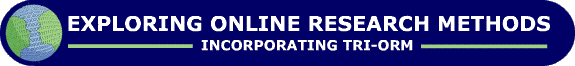![]() Click on the headings to open them. They will open on this page. Open the following link
for further
information about these headings if required.
Click on the headings to open them. They will open on this page. Open the following link
for further
information about these headings if required.
Your browser does not support these headings. To ensure that the contents remain accessible, they have been automatically opened so that all the information on the page is displayed.
However, to take advantage of the headings and to ensure that the layout and design of this site are displayed correctly, you are recommended to upgrade to a current version of one of the following standards compliant browsers:
- Internet Explorer (http://www.microsoft.com/ windows/ie/downloads/ default.mspx)
- Mozilla Firefox (http://www.mozilla.org/ products/firefox/)
- Opera (http://www.opera.com/download/)
There are references to sources and further reading within the text. You can view the full reference by clicking on the name to open a 'pop-up window'. You can then add comments to these references and include them in a personal references list.
Ongoing instructions are provided, but if you would like to read more information on how to do this before you begin, or if you experience problems, select this link for instructions on how to use the personal references list
Instructions:
- Select the references to see full bibliographic details in a pop-up window.
- NB. If you use pop-up window blocking software, you will need to deactivate it for pop-ups on this site to use the reference list. Alternatively, all full references can be seen by navigating to the 'References' page.
- If you would like to add a comment to attach to your record of the reference, write in the text box.
- Select 'add to list' to add the reference and comment to your list.
- You can view your references at any time, by selecting one of the 'Show references list' links. This will open your list in a pop-up window.
- NB. Each module has a different reference list. If you are navigating between modules, any references collected will be saved to different lists. To view the list for a particular module, select any 'Show references list' link within that module.
- If you leave this page, your list will be saved and will be
available for you to refer to again if you return.
(This will not work if you have disabled cookies in your browser settings) - NB. Comments will not be saved if you navigate away from the page. You should copy all comments before you leave if you would like to save them.
- Use of the references list is JavaScript dependent. If JavaScript is disabled, it will be necessary to open the 'References' page to view the full references.
Glossary links are also included within the text. If a word appears as a link, clicking on this link will show the definition of the word in a 'pop-up window'. Select the following link for information about these glossary links if required.
- Select the links see the definitions in a pop-up window.
- NB. If you use pop-up window blocking software, you will need to deactivate it for pop-ups on this site to use the glossary links. Alternatively, all glossary definitions can be seen on the 'Glossary' page in the 'Resources' section.
- Use of the glossary links is JavaScript dependent. If JavaScript is disabled, it will be necessary to open the 'Glossary' page to view the definitions. Opening this page in a new window may allow you to refer more easily to the definitions while you navigate the site.
 How
can I interview someone on the internet? Do I need some kind of video
link up?
How
can I interview someone on the internet? Do I need some kind of video
link up?
It is possible to carry out text-based interviews which are either facilitated 'asynchronously' through email or bulletin boards or 'synchronously' using a chat room or chat facility. You do not need to provide any video link up with the interviewees. However, the increased availability and lowering cost of webcams may provide a new dimension to online interviewing.
See 'Types of online interview' for more information.
![[Open/close heading]](../generic/rightbutton.gif) Is it better to do
interviews as synchronous or asynchronous encounters?
Is it better to do
interviews as synchronous or asynchronous encounters?
It does not matter whether you choose to carry out interviews as synchronous or asynchronous encounters. There are advantages and disadvantages to both approaches. For example, some researchers have found that interviewees do not feel comfortable in a chat room environment and have decided to use email interviews instead (Illingworth, 2001). The decision should be based on your research aims and your relationship with the participants.
![[Open/close heading]](../generic/rightbutton.gif) Are
there any problems in mixing online and onsite approaches to interviewing?
Are
there any problems in mixing online and onsite approaches to interviewing?
A mixed approach to researching online communities has been adopted by a number of researchers for different reasons. For example, Orgad (2005) recruited respondents via health related websites and developed rapport in email based exchanges. She then went on to interview a number of her respondents face-to-face and provides some comparison of the different approaches. Similarly, both Sanders (2005) and Rutter and Smith (2005) successfully combined online and offline approaches to data collection.
 Can
I only do online interviews with people who are good at expressing
themselves through writing?
Can
I only do online interviews with people who are good at expressing
themselves through writing?
One of the advantages of using an online as opposed to an 'onsite' approach is that some individuals who may find it difficult to express themselves verbally prefer to 'talk' online through a text-based discussion. For example, many teenagers are now used to expressing themselves online rather than face-to-face. However, there are issues associated with speed of typing with and some respondents may have difficulty 'keeping up' in a synchronous interview.
See 'Advantages and disadvantages' section for more information.
![[Open/close heading]](../generic/rightbutton.gif) What
technology can I use?
What
technology can I use?
Asynchronous interviews can be carried out via email or through discussion board software. This will largely depend on the number of people interacting simultaneously.
For synchronous interviews, the following types of software provide the means to interact through text:
- Free online chat providers
- Free software and messaging services
- Online meeting software
- Online customer support software
Audio and video can also be used where interviewer and participants have adequate access to technologies such as high-speed internet connections and webcams.
Please see the 'Technical guide' section for more information on this.
OPEN MY REFERENCE LIST ADD ALL REFERENCES « BACK UP NEXT »