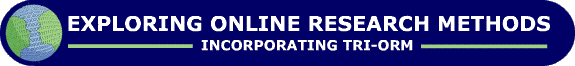![]() Click on the headings to open them. They will open on this page. Open the following link
for further
information about these headings if required.
Click on the headings to open them. They will open on this page. Open the following link
for further
information about these headings if required.
Your browser does not support these headings. To ensure that the contents remain accessible, they have been automatically opened so that all the information on the page is displayed.
However, to take advantage of the headings and to ensure that the layout and design of this site are displayed correctly, you are recommended to upgrade to a current version of one of the following standards compliant browsers:
- Internet Explorer (http://www.microsoft.com/windows/downloads/ie/getitnow.mspx)
- Mozilla Firefox (http://www.mozilla.com/en-US/firefox/firefox.html)
- Opera (http://www.opera.com/download/)
Glossary links are also included within the text. If a word appears as a link, clicking on this link will show the definition of the word in a 'pop-up window'. Select the following link for information about these glossary links if required.
- Select the links see the definitions in a pop-up window.
- NB. If you use pop-up window blocking software, you will need to deactivate it for pop-ups on this site to use the glossary links. Alternatively, all glossary definitions can be seen on the 'Glossary' page in the 'Resources' section.
- Use of the glossary links is JavaScript dependent. If JavaScript is disabled, it will be necessary to open the 'Glossary' page to view the definitions. Opening this page in a new window may allow you to refer more easily to the definitions while you navigate the site.
This website was designed by Rob
Shaw between 2004 and 2007. In September 2010, it was accepted for inclusion in the ![]() ReStore repository.
ReStore repository.
Technical details about the site are provided below:
 Introduction
Introduction
This page provides technical information about this website. It contains the following information:
- Standards compliance and accessibility statements;
- information about the types of browsers and computers the site has been designed for, alongside the third-party plug-ins used;
- Links to browser and plug-in software for those who may wish to download them.
The 'How to use this site' page is the place to go for an overview of the site contents, the navigational features and the conventions used. It also contains information on how to use the modules and how to take advantage of the accessibility features of the site, as well as information about some of the site functionalities and the alternatives that are available to users who are unable to access them.
 Standards
compliance and accessibility statements
Standards
compliance and accessibility statements
The site has been designed to conform to the latest global recommendations and standards for web design.
All pages validate as XHTML compliant with the exception of those pages containing Flash content which cannot be made to validate without causing problems for some users.
![]() Cascading Style Sheets (CSS) Level 2
Cascading Style Sheets (CSS) Level 2
All CSS used in the site validates as compliant with Worldwide Web Consortium (W3C) standards.
![]() Web Accessibility Initiative Guidelines 1.0 Priority Level AA
Web Accessibility Initiative Guidelines 1.0 Priority Level AA
This is the website's minimum standard of compliance to W3C's Web Accessibility Initiative (WAI) guidelines. In most cases and on most pages, the third level (AAA) is also complied with. A range of measures have been taken to ensure that the contents of the site are as accessible as possible. These include the following:
- Designing the site for compliance with the latest standards of XHTML and CSS;
- Style Sheet independence, ensuring that pages are accessible without Cascading Style Sheets being enabled or with the user's own Style Sheet applied. All content remains positioned in a logical order if the Style Sheets are removed;
- Script and third-party plug-in independence, ensuring that all content remains accessible when these are not available in the user's browser;
- Controller independence to ensure that all content can be accessed using a range of controller technologies. This includes ensuring that actions in the site can be triggered using a keyboard (or equivalent such a voice activated controller), and the provision of alternatives where parts of the site rely on the use of a mouse or other point and click device (e.g. drag-and-drop interactions);
- Skip mechanisms to allow users of screen-reading technology to easily pass over repetitive sections of the site, such as the navigation and instructions at the beginning of each page;
- The use of access keys to allow users with access key-enabled browsers to navigate directly to different sections of the site via the keyboard;
- The use of a logical tab order within pages (and within forms or flash movies) to ease navigation via keyboard;
- The provision of text alternatives for graphics to ensure the site contents can be accessed in non-graphical browsers;
- The use of relative sizing allowing users to control the size of text through their browser settings;
- The use of tables only for data and not for the layout of pages to ensure that there are no negative effects on the order and presentation of content in non-graphical browsers;
- The use of descriptive links to ensure links make sense out of context and make them accessible to user agents that present all links on a page as a simple list;
- The use of consistent and clear navigation, colours and icons aims to make the use of the site as straightforward as possible;
- The use of clear language for the purpose and intended audience of the site aims to make the contents as accessible as possible.
We would encourage any users who are experiencing difficulties in using the site to inform us via the 'Contact us' page.
 Technical
information and downloads
Technical
information and downloads
The site has been designed for viewing in one of the following standards compliant browsers, which can be downloaded by following the links after each:
- Mozilla Firefox
![[External Link - opens in a new window]](../generic/external.gif) http://www.mozilla.org/
products/firefox/
http://www.mozilla.org/
products/firefox/ - Internet Explorer 6+
![[External Link - opens in a new window]](../generic/external.gif) http://www.microsoft.com/
windows/ie/downloads/ default.mspx
http://www.microsoft.com/
windows/ie/downloads/ default.mspx - Opera 7+
![[External Link - opens in a new window]](../generic/external.gif) http://www.opera.com/download/
http://www.opera.com/download/
Every effort has been made to ensure that the site is fully accessible to users of older browsers and it should be possible to access the contents using any web-enabled user-agent. However, the look of the site may be affected if viewed in browsers that are not standards-compliant and some of the functionalities may not be available (alternatives are provided in these cases). The accessibility features used by the site, such as the use of access keys, may also not be available in these browsers.
The site has been optimised for screen resolutions of 1024 x 768 but will automatically rescale to smaller and larger resolutions without a major effect on usability. Although some of the longer pages which make use of open/close headers may take time to download fully on computers with slower connections, every effort has been made to keep file sizes to a minimum and to ensure that it is possible to begin accessing the contents before the entire page is loaded.
The site makes use of JavaScript, and Adobe Acrobat and Macromedia Flash plug-ins. Alternatives are provided for those without these technologies, or those who wish to do so can download them by following the links below.
Adobe Acrobat Reader
![]() http://www.adobe.com/
products/acrobat/ readermain.html
http://www.adobe.com/
products/acrobat/ readermain.html
Macromedia Flash Player
![]() http://www.macromedia.com/
go/getflashplayer
http://www.macromedia.com/
go/getflashplayer