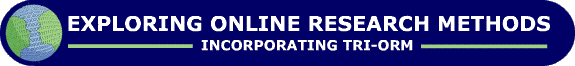The following powerpoint presentations can be downloaded for use in teaching Online Research Methods.
A short descriptions of each powerpoint is provided, along with suggested activities connected to each. You can also view the recordings of these presentations from the project team for guidence on how they have been used in TRI-ORM workshops.
Where activities are included in the presentations, these are highlighted and a short description of the aims and procedure is included. While the slides introducing these activities have been included in the powerpoint files available for download, they may need adaptation acording to the context of use. Where appropriate, suggestions on possible adaptations are made below.
Click on the headings below for further information and to access the presentations:
What online research methods are, their advantages and disadvantages, and the need for careful and critical use.
Contents:
- What are online research methods?
- Activity - Your interest in ORMs.
This suggested activity allows time for a short group discussion in which participants can discuss their prior knowledge of ORMs and their expectations. This is followed by brief plenary feedback. - What value online research?
- But... disadvantages
- Careful and critical use of ORMs
![]() Click on the following links to download the presentation or to watch it in
a new window which you should close to return to this page.
Click on the following links to download the presentation or to watch it in
a new window which you should close to return to this page.
Download presentation (ppt, 221KB)
Types of online questionnaires, when their use might be appropriate, advantages, disadvantages, sampling issues and design issues.
Contents:
- Types of online questionnaires
- Activity - Register for an account.
This suggested activity aims to stimulate participants to consider the nature of online questionnaires and the types of features that may encourage drop-out. The link is to a 'trick' survey which includes a number of questions that are personal in nature. After a short time, participants can be prompted to give their thoughts on being asked to complete this questionnaire. Issues of privacy and identity may emerge. - When to use an online questionnaire?
- Advantages of online questionnaires
- Disadvantages of online questionnaires
- Sampling issues
- Conclusion
- Design issues
- Links to information on design issues on this website
- Activity - Exploring question formats
This activity explores the impact of question type on completion times and response rates. Students should access the question types activity at http://wads.le.ac.uk//gg/orm/timingform.htm. They should individually work through the questionnaire and they should be encouraged to provide genuine responses. They should then compare their times with the averages and identify the key issues that affected response times, individually or in pairs/small groups. - Online Survey Implementation Overview
- Implementation Options
- Activity introduction - Using an online tool.
This introduces the Bristol Online Surveys tool (BOS), which is the service used for the hands-on activities that follow. If you plan to incorporate a hands-on questionnaire building activity and you do not have access to this tool, you will need to substitute this information with your own chosen tool. The 'technical guide' section of this website includes listings of such tools and services. - Activity - Developing an online questionnaire
This short activity allows participants to consider questions they may wish to ask in an online survey. These questions can then be used in the hands-on exercise that follows - Activity - Using the Bristol Online Survey Tool
This activity allows participants to build questions using the BOS tool - See above.
![]() Click on the following links to download the presentation or to watch it in
a new window which you should close to return to this page.
Click on the following links to download the presentation or to watch it in
a new window which you should close to return to this page.
Download presentation (ppt, 293KB)
A research example: Cyberparents, engagement and rapport, key decisions, potentials and limitations.
Contents:
- A research example: The Cyberparents project
- Overview of project
- The research process
- The web-based questionnaire
- The Online synchronous interviews
- Software
- The interview process
- Engagement, interaction and communication in Synchronous online interviews
- Visual clues and rapport
- Virtual rapport
- Example of sharing profile data
- Engagement and rapport
- The interview conversation
- Online interviews: Key decisions
- Conclusions- the potentials…
- …and the limitations
- …so to conclude
- Quotes
- References
![]() Click on the following links to download the presentation or to watch it in
a new window which you should close to return to this page.
Click on the following links to download the presentation or to watch it in
a new window which you should close to return to this page.
Download presentation (ppt, 1.37MB)
Watch recording Part 1 Part 2 Part 3
A synchronous online interviewing activity
Contents:
- Activity - Synchronous interviews
The interviews were set up on the topic of parenting, using the Adobe Connect synchronous meeting tool. The choice of topic can be adapted according to the context. If you do not have access to Adobe Connect, you will need to substitute this information with your own chosen tool. The 'Interviews' module of this website includes listings of similar tools and services. Participants were divided into groups of 4-5 with one interviewer in each group. - Scenarios
The participants were divided up to prepare for the interviews and presented with a scenario for either interviewers or interviewees. The interviewers were tasked with preparing an outline interview script, while the interviewees developed their parenting 'stories'. - Task activity
Participants were given 20 minutes to carry out their interviews - Feedback on synchronous discussion
All participants discussed their experiences in groups using the focus questions provided. This was followed by a plenary session.
![]() Click on the following links to download the activity slides.
Click on the following links to download the activity slides.
Interview activity - Interviewers (ppt, 220KB) | Interviewees (202KB)
Ethical decisions and internet research, informed consent, confidentiality, privacy, inequalities, the future.
Contents:
- Online research ethics
- Ethical decision making and Internet research
- Where does it fit in?
- The challenge of interdisciplinary ethics
- Informed consent
- Confidentiality
- Privacy
- International inequalities
- Activity - Ethical Scenarios
Participants are divided into groups of 3-4 and presented with one of three project research ethics forms. They are given 10 minutes to discuss the ethical issues raised and consider which are particular to the online environment. Plenary feedback follows. The ethics forms are available from the following links: Iraq (pdf, 62KB), miscarriage (pdf, 62KB) and facebook (pdf, 64KB). - TRI-ORM resources and general discussion (slides 13-22)
These slides provide an overview of the TRI-ORM resources and training which can be used to highlight what is available to participants. - The future 1
- The future 2
![]() Click on the following link to download the presentation.
Click on the following link to download the presentation.
Ethics, further resources and the future of ORMs (ppt, 2.74MB)