This is an example of what survey microdata looks like once it's been read into a statistical software package, in this case SPSS.
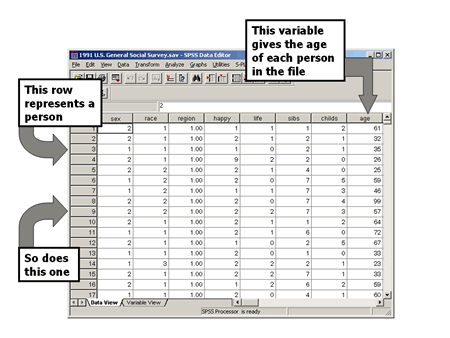
In Figure 2: we are looking at a screen shot in SPSS data view. In this social survey, each row represents a person. Each column is a variable, a piece of information that was collected about each person.
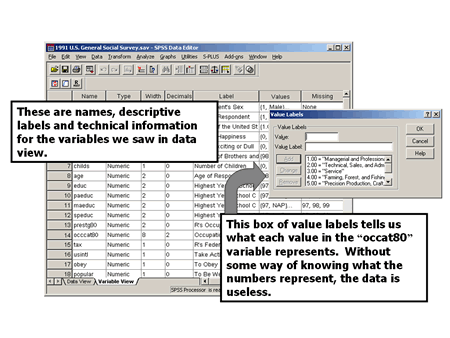
Figure 3: shows SPSS's variable view, which displays information about the variables that has been entered from a codebook. This is metadata - it is not part of the data itself.
This box tells us how occupation was coded in this dataset. For example, the variable for occupation is occat80; a '1' means that the person was managerial, a '2' that they worked in a technical position, and so on.
Slides adapted from Daniel Edelstein and Kristi Thompson, Demystifying data reference, paper presented at IASSIST 2005, EDINA National Data Cente and Edinburgh University Data Library